We will explain how to Foxit Reader Silent Install and configure some features. Tutorial explains both methods for msi and exe silent installation. Disable Automatic Update and adding some other options on Batch. Actually tested with VLC version 8.1.1 and it works perfectly. At the same time this Package can be deployed with SCCM.
Foxit Reader is free pdf viewer and it competes with Adobe Reader viewer. It is smaller, secure and easier to update.
Foxit Reader Silent install.
- Foxit Reader exe version:
- Download exe.
- Create command line.
- Execute script.
- Command explain
- Foxit reader msi version:
- Download msi.
- Create command line.
- Execute script.
- Deploying Foxit Reader With SCCM
Foxit Reader exe version installing silently.
Download exe file.
To download the application you can go directly to official webpage: https://www.foxitsoftware.com/downloads/
Make sure that you have downloaded the last version.
Next copy the exe to a folder on your computer. As a result the folder name will be “Foxit Reader silent install”.
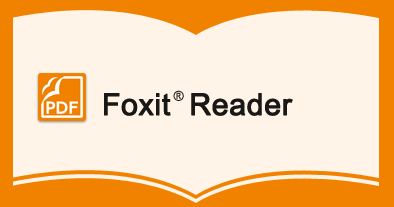
Foxit Reader Silent Install
Create cmd file for silent install.
Copy the following commands than save as “Install.cmd”.
@Echo Foxit Reader Silent Install
start /wait FoxitReader811_enu_Setup_Prom.exe /ForceInstall /VERYSILENT DESKTOP_SHORTCUT="0" MAKEDEFAULT="0" VIEWINBROWSER="0" LAUNCHCHECKDEFAULT="0" AUTO_UPDATE="0" /passive /norestart
@Echo Done
Note! Change the “FoxitReader811_enu_Setup_Prom.exe” with your Foxit Reader name downloaded.
Uninstall Old Version
To remove any version of Foxit, add the following command line before installing command.
“%ProgramFiles%\Foxit Software\Foxit Reader\unins000.exe” /silent.
If you have Foxit 64 bit installed you still can add another command:
“%ProgramFiles(x64)%\Foxit Software\Foxit Reader\unins000.exe” /silent
Execute the command.
Run as Administrator the Install.cmd script and then the Foxit Reader exe version will be installed silently.
The explanation of commands.
/ForceInstall – Forces Foxit Reader to install even if a previous installation has been found.
/VERYSILENT – Instructs Setup to be silent or very silent.
DESKTOP_SHORTCUT=”0″ – Default value of “1”, installer will place a shortcut for the installed application on Desktop.
AUTO_UPDATE=”0″ – Do not download or install updates automatically with the value of “0”; Automatically download updates, but let users choose when to install them with the value of “1”; Automatically install updates with the value of “2”
LAUNCHCHECKDEFAULT=”0″ – Default value of “1”, Foxit Reader will check if the Reader is the default reader when it’s launched.
VIEWINBROWSER=”0″ – Default value of “1”, Foxit Reader will be configured to open PDF files inside browsers.
MAKEDEFAULT=”0″ – Default value of “1”, Foxit Reader will be set as default application for opening PDF files
/NORESTART – When combined with /SILENT or /VERYSILENT, instructs Setup not to reboot even if it’s necessary.
Foxit Reader silent install msi.
Foxit Reader msi version of application can be downloaded on the official site.
Download msi file.
You need to sign up for the free enterprise version to download MSI, known as Foxit Enterprise Reader. https://www.foxitsoftware.com/products/pdf-reader/enterprise-register.php
For example you can download from wpg.org: https://wpkg.org/Foxit_Reader
Note! In Fact downloading from official site is more secure.
Copy the msi file to a folder named “Foxit Reader msi silent install”.
Note! You can check for the last version on the links above.
Create cmd file for msi silent install.
Copy the following commands on text file and then save as “Install.cmd”.
@Echo Foxit Reader msi silent install
start /wait msiexec /i "%~dp0FoxitReader811_enu_Setup.msi" DESKTOP_SHORTCUT="0" MAKEDEFAULT="0" VIEWINBROWSER="0" LAUNCHCHECKDEFAULT="0" AUTO_UPDATE="0" /passive /norestart /qn
@Echo Done
Note! Change the “FoxitReader811_enu_Setup.msi” with your downloaded msi name file.
Execute the command.
Just Run As administrator the cmd file and then Foxit Reader will installed silently.
Deploying Foxit Reader with sccm.
As a result both packages explained above can deployed with SCCM 2012. Finally to deploy Foxit Reader packages on sccm please visit the post: Deploying Package SCCM

