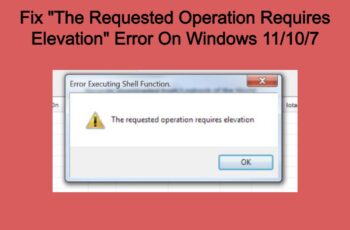The latest Microsoft Windows Update KB4048957 – November 14, 2017 – (Monthly Rollup) had a huge impact on all the Epson Printers. After this update is installed, some Epson SIDM (Dot Matrix) and TM (POS) printers cannot print on x86 and x64-based systems.
References: https://support.microsoft.com/en-us/help/4048957/windows-7-update-kb4048957. Microsoft release a fix with the latest update November 21, 2017—KB4055038. This update addresses an issue that prevents some Epson SIDM (Dot Matrix) and TM (POS) printers from printing on x86-based and x64-based systems.
Windows Update KB4048957 issue with EPSON printers.
Issue infoemation
This issue affects the following releases:
- 2017-11 Monthly Rollup – KB4048958
- 2017-11 Security-only update – KB4048961
- 2017-11 Monthly Rollup – KB4048957
- 2017-11 Security-only update – KB4048960
- 2017-11 Monthly Rollup – KB4048959
- 2017-11 Security-only update – KB4048962
This update will downloaded and installed automatically from Windows Update.
To get the standalone package for this update, go to the Microsoft Update Catalog website (http://www.catalog.update.microsoft.com/Search.aspx?q=KB4055038)
SCCM Script Solution for the issue with printing.
For all System and Workstation Administrators that could not find yet this update delivered with WSUS ( as far as we now windows6.1-kb4055038.msu is still not delivered in WSUS) , we in Get-itsolutions.com found an automatic way to push this update and install it through SCCM. All you need to do is:
- Open a text file
- Copy and Paste the following script: START /WAIT windows6.1-kb4055038.msu /quiet /norestart
- Save the txt file as .cmd
- Download the 1-kb4055038.msu ( this is for Win 7 x64 version) file from the Microsoft Update Catalog website
- Put in the same folder the .msu file and .cmd script
- Create a package with SCCM and deploy
- After deploy restart required.
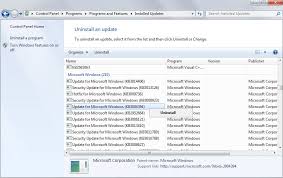
windows update KB4048957 issue