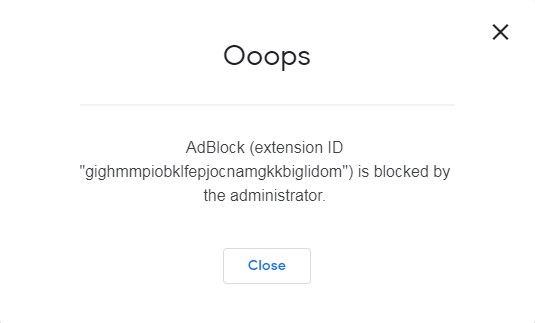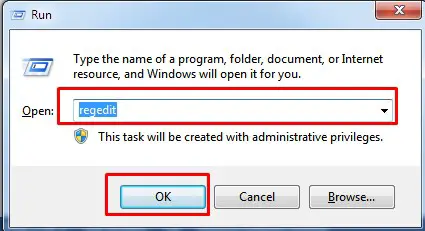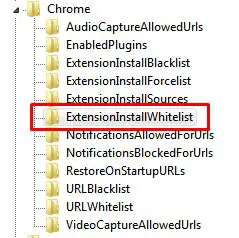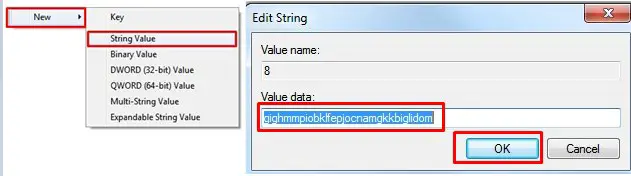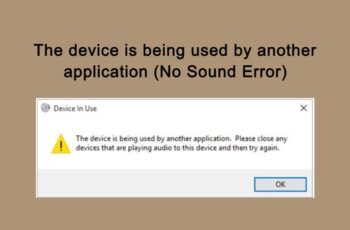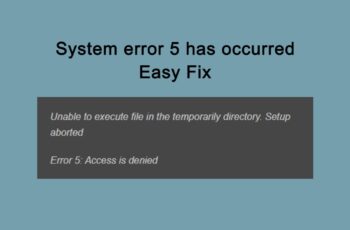As a Chrome Enterprise admin, you can control which Chrome extension or plugins users can install or add on Google Chrome.
Error chrome extension is blocked
When you are trying to install or to add a Chrome Extension into Google Chrome you may encounter this error message:
AdBlock (extension ID “gighmmpiobklfepjocnamgkkbiglidom”) is blocked by the administrator.
This means the extension is blocked by the administrator who maintains policies. Google Chrome Extensions are disabled by design due to Chrome stability and security. If you are that administrator, you can whitelist this extension by updating the policies.
How to do google chrome whitelist?
If you have admin rights in your computer, follow the steps below to add google extensions into whitelist:
Step 1: Close Google Chrome
Step 2: Open “regedit” by typing ‘Windows’ Key + ‘R’ and type ‘regedit’
Step 3: Browse through as below:
[HKEY_LOCAL_MACHINE\SOFTWARE\Policies\Google\Chrome\ExtensionInstallWhitelist]
Step 4: Add a new Key String Value to policy registry: gighmmpiobklfepjocnamgkkbiglidom
Every app and extension in the Chrome Web Store has its own unique identification (ID) that doesn’t change across versions. So, if a user installs a specific app or extension on multiple devices, it has the same ID on all devices. Each ID is 32 characters long.
To find an app or extension ID:
- Open the Chrome Web Store.
- Find and select the app or extension you want.
- Look at the URL. The ID is the long string of characters at the end of the URL.
For example, “gighmmpiobklfepjocnamgkkbiglidom” is ID of your chrome extension which you are trying to add into your Google Chrome. In our case AdBlock.
You can find the chrome extension ID even in the link: https://chrome.google.com/webstore/detail/adblock/gighmmpiobklfepjocnamgkkbiglidom
Note: Changes will take effect back once you have restarted your computer. Also you can performe a log-off from your account. Please before you do the following action open CMD as an administrator and start typing: gpupdate /force. In these way you are pushing the new changes to your workstation.