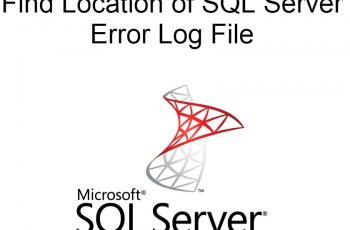Every SLQ Server Database has Agent Jobs to run task and need to be notified if any error occurred or when the job failed. The common error appears on this process is “ Sql job failed to notify via email ”. Below we will explain some of the ways to fix this error.
Failed to notify via email – SQL Server Job
We will analyses this issue when we know that Database Mail Profile. Also we have tested sending the email test using Database Mail.
The log appear in job is “Failed to notify ‘SQL Job Failure’ via email”
Fix the issue:
- Go Microsoft SQL Server Managament Studio
- Right click on “SQL Server Agent”
- Go to “Alert System” tab and check the check box “Enable Mail Profile”
- Select Mail System and mail profile
- Click ok and restart SQL Server Agent Service
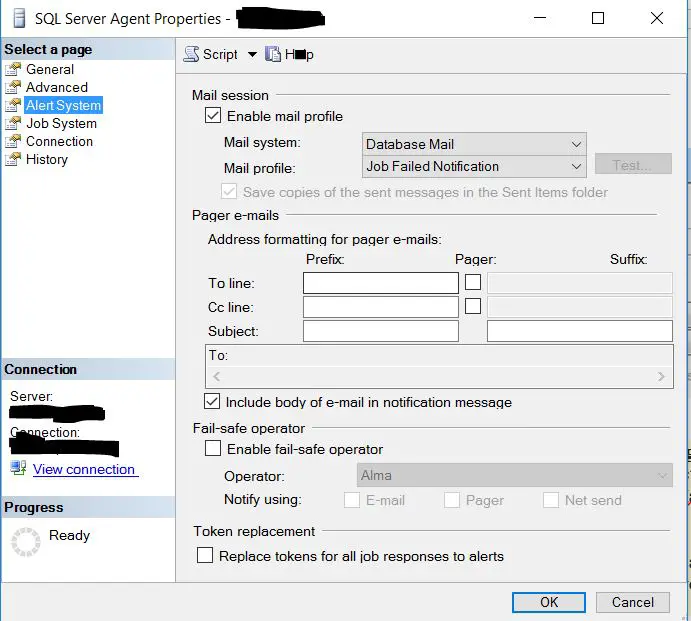
Sql job failed to notify via email
After the restart of the service everything will be ok and the email will be sent.