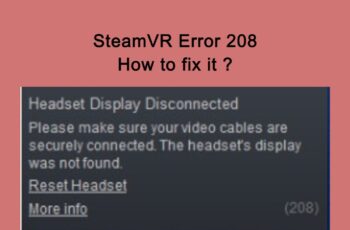Facebook is used by billions of people every day, and it is only growing. Facebook messenger is also part of Facebook. And maybe you too use Facebook and got the fbapierrordomain error 368, which usually happens while using messenger. Its no doubt we love the FB messenger app as we can send unlimited messages to our friends, but sometimes because of FB messenger error 368, we can not send any message. And today, in this blog, we will talk about the reason and solution for the fbapierrordomain error 368 problems.
Note: You can also get a “Message could not be sent, Tap for details.” This error is similar to Fb messenger error 368, and the solutions are the same for both of them.
Troubleshoot fbapierrordomain error 368 on FB messenger
What is fbapierrordomain error 368?
fbapierrordomain error 368 is a Facebook messenger error that doesn’t let you send a message or any attachment to your Facebook friends.
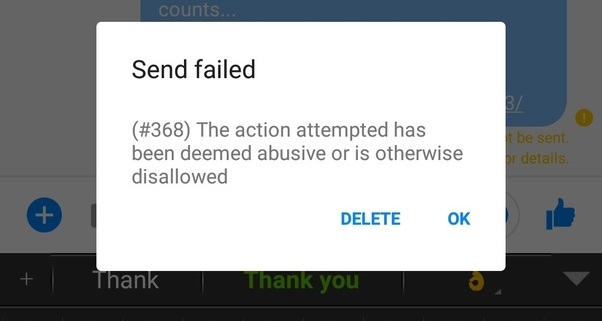
fbapierrordomain error 1 on facebook (1)
What are the reasons and solution for Facebook Messenger Error 368
There are a few reasons why you had to encounter the Fb Messenger Error 368 problem. The reasons are:
Spam messages: Are you sending messages, images, and videos or attachments considered spam in Facebook’s eyes? You need to check the Facebook guideline to make sure your messages are not considered spam. Also, Facebook has stringent rules to control spam, and if your contacts may be filtered as spam from Facebook, you will not be able to send them a message.
You may also get the Facebook error 368 if your contact has marked your messages as spam, or you are trying to send the same messages to too many people.
Technical difficulties: The problem may have also existed if Facebook is going through maintenance or some issue on the server. If there are technical problems on Facebook, then you see the error 368 when sending a message.
Storage space issue: Sometimes, the Fb messenger shows error 368 if your storage is full or there are other storage issues. If a file related to Fb is deleted from your phone, then Fb shows this error. Also, if your phone is infected, you will encounter fbapierrordomain error.
How to get rid of fbapierrordomain error 368 on Facebook?
Error 368 problem is extremely irritating, especially when you are hurry to send messages to your friends and family. Luckily, we have some solutions to get rid of these problems, and it should help you solve facebook error 368 issues.
Wait for some minutes before sending the message.
As said before, the problem may have existed because of you sending too many messages simultaneously, so wait around 30 minutes before sending another message. If you haven’t sent lots of messages, and the error 368 still exists, then move on to another solution.
Check also: fbapierrordomain error 1
Try restarting your phone.
Sometimes the FB messenger error 368 vanishes by only restarting the phone and opening the app again. Therefore try restarting your mobile phone. To restart the android phone, press the power button on your device, and you will get three options- power off, restart, and emergency mode. Now click on to restart button, and you will be able to restart the phone in android. For ios, you can see the guide on youtube.
Update your Facebook messenger
You also get Fb messenger error 368 if you haven’t updated your app for the latest version. Therefore go to the play store or app store and check if the app is updated to the newest version. If the app is not updated, then you can update it and try opening messenger to check the error. If the error 368 still exists, then head over to the next solution.
Reinstall the app
This solution works for many people, so it’s worth trying. If the problem still exists, then you need to delete the app and download it again. After you have downloaded the app, open it, sign in to messenger, and try sending the message. It should work. But if it still does not work, then there is one more way to try.
Check your internet connection.
It doesn’t matter how many methods you try. If there is some problem with your internet connection, then the Facebook error 368 will always show off. So make sure to check if you are connected to the internet or your internet is stable.
Conclusion
But usually, fbapierrordomain error 368 shows when people send too many messages, so you should wait for a few hours, and the error will disappear. For example, i tried sending my youtube link to many friends, and Facebook showed the error 368, but after a few hours, i was able to send the messages again.
Also, avoid sending unwanted website links on Facebook Messenger, as many websites are marked as spam by Facebook. You may have been sending those websites unknowingly due to which this problem may have existed.
I hope this blog has helped you to solve fbapierrordomain error 368. Even after trying all the solution and the problem still exist then it is a time to contact customer support or report the problem. You can go to the top right corner of Facebook to report the error. There you will see help and support options. Click on there, and you can report a problem. It is also a good idea to clearly describe the error while reporting it so it will be easy for them to understand.
Note: it usually takes 24 hrs to get a reply from the customer support regarding your report, and by that time, the error should already be gone.