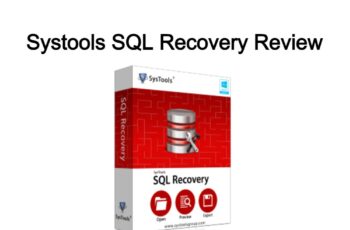If you are serious about learning how to trade you need to set up a proper trading platform with a powerful computer for day trading. The single most important tool you need as a day trader is a quality computer.
And while it’s possible to survive with a laptop or phone, serious trading requires a powerful desktop computer. The thing with desktop computers is that they tend to have larger screens which allow you to have a better display. Other than that, desktops tend to be more rugged than laptops.
So, if you don’t want to take chances with your trading journey you’re better off banking on the best computer for day trading. In this article, we will list some of the best computers for day trading you can take into consideration. Also, we will discuss and give you the best options for the best computer regarding stock day trading or forex day trading. The buying guide is the same and you can also take it into consideration.
BEST COMPUTER FOR DAY TRADING – WHAT TO LOOK FOR?
Your computer’s specifications will determine the speed at which you’ll be able to execute trades and which types of software you can run. Let’s take a look at a few of the most important features you’ll need to consider before you buy.
Processors
A computer for day trading needs to be able to process a large amount of information very quickly. Sometimes you will need to have multiple windows open at once all streaming a large amount of real-time data, all while you are executing lightning-fast trades where every second (or less) counts.
Your computer’s ability to process all this information depends on its central processing unit or CPU. Your CPU’s performance, or clock speed, is a measure of how quickly it can perform assigned tasks and is measured in gigahertz, or GHz. Some CPUs have multiple cores allowing them to process different tasks separately, which can dramatically improve their performance over single-core day trading computers.
For day trading you want to go for a quad-core setup, with at least 2.8 GHz, though 3.3 GHz or more is recommended.
Hard Drives
The relatively recent introduction of solid-state drives, or SSDs, has made hard drives another area where you can maximize your day trading computer’s performance. Hard drives are where your computer’s data is stored. While the standard hard drive will have more than enough data storage capacity for day trading, an SSD has overall better performance and much faster boot times, which can be a life-saver in the event of an accidental shutdown.
Ram
RAM, or random access memory, is essentially your computer’s short term memory, which allows it to run multiple processes efficiently. Obviously, you will want your RAM to be on the high end for your day trading computer. RAM is measured in gigabytes or GB. It is recommended that you have at least 8 GB of RAM for your computer for day trading, though 16 GB of RAM is ideal.
Graphic Cards
The right graphic card for your desktop computer for trading comes down to how many monitors you run at the same time. While someday traders manage with only one or a small number of monitors each running multiple windows or split screens, most successful day traders eventually graduate to a large number of screens so that they can effectively follow more stocks at once.
Your graphic card runs on GPU, which is basically RAM for processing graphics. Your day trading computer should have a graphic card with at least 2 GB of GPU.
The Monitors
The number of monitors that you will need for your computer for stock trading is a personal choice that you will come to based on the experience of what works for you. There are a wide variety of wall mounts and desk mounts available that you can choose from to get your monitors set up just the way you like.
Where your monitor choice does matter, however, is in terms of their resolution. The resolution of a monitor will determine the quality and clarity of any images that are displayed. For your computer for stock trading, you want your monitors to display crisp, high-quality images so that you can quickly process a large amount of real-time information on your monitors.
It is recommended that your pc for day trading monitors have a resolution of 1080p, which will provide you with some of the sharpest images available on a retail monitor. Fortunately, high-quality monitors are generally inexpensive, so you will not break the bank getting the perfect monitor setup for your day trading strategies.
The Usb to HDMI Adapters
Whether you are using a laptop or a desktop, you need video card adapters to run external monitors. I’m happy to use the USB style adapters. Since most laptops won’t have 8 USB ports, I use a simple USB Ports Hub that will let you connect up to 10 USB devices. These are only about $15.00 and you’ll only need one.
The Monitor Racks
You want to make sure you get a monitor rack that has ELBOWS! The Elbows allow you to point the Left and Right monitor in towards you. I highly recommend this. I ended up buying the regular style and replacing it with an elbow style rack.
BEST COMPUTER TRADING – MINIMUM REQUIREMENTS FOR BEGINNERS
The minimum computer requirements we suggest for beginners are:
- 8 GB RAM – Important
- If you want to use more than one additional monitor then having at least a 2 GB GPU Graphics card is my preference.
- Quad-Core 2.8 GHz 64-bit processor – Important
- Minimum 250GB Hard Disk Drive (HDD) preferably a Solid State Drive (SSD).
- Minimum 24 Inch 1080p resolution monitor.
BEST COMPUTER FOR TRADING – MINIMUM REQUIREMENTS FOR INTERMEDIATE AND ADVANCED TRADERS
The minimum computer specifications we suggest for intermediate and advanced traders are:
- 16 GB RAM preferably more.
- 4 GB GPU Graphics card.
- Quad-Core 2.8 GHz 64-bit processor.
- 250GB Solid State Drive (SSD).
- Multiple 24 Inch 1080p resolution monitors
ADVANTAGES AND DISADVANTAGES OF USING A DESKTOP SETUP FOR DAY TRADING
- Desktops provide the opportunity for greater computer power per dollar spent when you are choosing to select among the top of the best computer for stock trading or the best computer for forex trading. This advantage will mostly depend on your trading strategy, trading platform software, and the peripheral hardware you are running such as additional monitors.
- Desktops are also much easier to upgrade. Perfect for upgrading video cards to support a multi-monitor setup with 4 or more monitors.
- The disadvantages of a desktop setup are the lack of mobility.
- To provide redundancy to your desktop power supply you will need to add a UPS (Uninterrupted Power Supply).
ADVANTAGES AND DISADVANTAGES OF USING A LAPTOP FOR TRADING
- Laptops obviously are more mobile and flexible when you are choosing to select among the top of the best laptop for stock trading or the best laptop for forex trading. This is by far the biggest benefit of using a laptop setup. The importance of mobility will likely determine whether to go for a laptop vs desktop.
- The other advantage of using a laptop is the backup power source. Assuming you have a reliable battery. Having a backup power supply is critical for periods of power failure. Laptops are an excellent redundancy solution. That can be used in addition to a desktop workstation computer.
- The disadvantage of a laptop setup is the trade-off between cost and computing power. Laptops are limited in the amount of computing power vs desktop workstation.
- Most laptop graphics cards only support up to 3 additional monitors
- Check also our selection for Recording Music
WHAT IS THE BEST DESKTOP COMPUTER FOR DAY TRADING?
| Image | Name | Fatures | Check Price |
|---|---|---|---|
 | Lenovo AIO IdeaCentre 520S |
| Check On Amazon |
 | Acer Aspire Z24-890-UA91 AIO |
| Check On Amazon |
 | Apple iMac 21.5-Inch MNDY2LL/1 |
| Check On Amazon |
 | HP Pavilion Desktop PC |
| Check On Amazon |
 | Acer Aspire AIO S24-880-UR12 |
| Check On Amazon |
1. Lenovo AIO IdeaCentre 520S – Best cheap for day trading
KEY FEATURES
Lenovo is probably one of the under $1000 best desktop for traders. The 520S boasts 16GB DDR4 RAM and Intel HD Graphics 620.
To top it up, it has a generous 23-inch seemingly borderless display. This provides you with a 10-point multitouch display which leaves nothing to chance in ensuring you get a memorable viewing experience.
On top of that, it’s slim and light in weight meaning you can survive with it even in a tiny office space.
And because staring at a computer screen for too long can get a little tiring, the Lenovo team made sure this one came with an adjustable monitor. So you only need to rotate it in between -5 and 30 degrees for optimal viewing irrespective of your sitting position.
The IdeaCentre 520S’s processor is powered by Intel. And thanks to the fact that it’s a dual-core package, you get to experience the unlimited power of four-way processing like never before.
One major selling point of this desktop device is that it comes with a dedicated 8GB system memory which can be used in advanced multitasking. This eases pressure on the RAM by creating additional bandwidth to smoothly run your video and photo applications. To a stock trader, that’s the green-light needed to open multiple tabs, watch videos and track charts simultaneously with no qualms.
Pros and Cons of Lenovo AIO IdeaCentre 520S
Pros
- Huge storage capacity (1TB hard drive)
- Sleek and powerful display
- Powerful processor with Turbo Boost
- Incredibly easy to set up
- Great remote, mouse, and keyboard
Cons
- Limited tilt on the monitor
2. Acer Aspire Z24-890-UA91 AIO – Best display Alternative
KEY FEATURES
The AIO from Acer comes with an extremely powerful 7th generation Core i5 processor which ensures everything loads fast. Combined with 12GB DDR4 RAM, this machine is a monster. The moment you get it, you can as well forget about speed issues. Of course, speed is quite important in trading especially when it comes to tracking the charts and keeping up with busy chat rooms.
Besides that, the AIO provides you with a generous 1TB internal storage. That’s more than enough to store all your files and educational materials as well. Therefore, this is an all-in-one machine that would not let you down provided you know how to put it to good use.
Its full HD Touchscreen is an added bonus. So, if you’re looking for a great view as you explore and experiment with different trading tools, the AIO is definitely a must-have. As if that’s not enough, the machine comes with a generous wireless keyboard. This keyboard is quite different from what others come with because it’s huge and clutter-free. All the keys are well-spaced.
The only gripe we could pick with this desktop is that its hard-drive operates at 5400 RPM which is a bit slow. That said, it’s still a nice day trading PC although you may need to upgrade the hard drive if it bothers you. Usually, this might not be an issue because stock trading doesn’t involve the storage of huge files unlike video editing and gaming.
Pros and Cons of Acer Aspire Z24-890-UA91 AIO
Pros
- Excellent display
- Powerful CPU and generous RAM
- Super-fast processor
- Compact design
- User-friendly
Cons
- The hard drive is a bit slow
3. Apple iMac 21.5-Inch MNDY2LL/1 – The best reliable device
KEY FEATURES
Apple computers are some of the most reliable devices on the market but of course, most of them come at a hefty price tag. So, if you are not on a tight budget and looking for a dependable desktop for stock trading, this iMac 21.5-Inch could be the perfect choice for you. It is an all-in-one trading machine designed to take performance to a whole new level.
Equipped with a 7th Gen i5 Intel quad-core processor with up to 3.5GHz turbo boost, the computer is built to execute multiple tasks and commands in seconds. In addition to this, it features 8GB of 2400MHZ memory thereby allowing you to run multiple trading programs simultaneously and with ease.
As far as storage is concerned, the iMac 21.5-Inch MNDY2LL/1 desktop boasts 1TB hard drive that provides you with more than enough space for all your files. While not the most efficient and fastest hard drive, it is still decent enough for a trading desktop.
Another feature that makes this computer an excellent tool for stock traders is its high-performance graphics. The machine incorporates Radeon Pro 555 graphics with 2GB of video memory that permits you to run just about any trading software without any hassle.
On top of that, it is fitted with a 21.5-inch Retina 4K display featuring a resolution of 4096 by 2304 pixels and LED back-lit technology. This display is not only bright but also crisp and with excellent color reproduction. Similarly, the display offers some advanced video-editing capabilities.
Pros and Cons of Apple iMac 21.5-Inch MNDY2LL/1
Pros
- Most colorful and brightest 4K display
- Excellent bandwidth connectivity
- The processor offers lightning-fast speeds
- Includes two thunderbolts 3.0 and four USB 3.0 ports for faster data transfers
- Simple to set up and the mouse is very responsive
- Works seamlessly with other Apple products
Cons
- Memory is limited and cannot be upgraded
- Lacks CD/DVD drive
4. HP Pavilion Desktop PC – The best forex trading computer for price
KEY FEATURES
HP Pavillion is a 24-inch desktop computer that comes loaded with a wide variety of features. In particular, it has a generous monitor which provides you with extra room to view more charts. That’s in addition to the fact that it has a 1920 x 1080 edge-to-edge display. This HQ display comes in handy especially when you need to spend long hours staring at the charts. We can’t stress this enough. The images are crystal clear and easy on the eye.
Moving on, the Pavilion comes with a powerful Core i3-6100T dual-core processor which, though not that huge, still manages to deliver an incredible performance. What about its ram? You might want to ask. Well, this affordably priced desktop for stock trading boasts an 8GB SDRAM. If you’ve been trading stocks for a long time chances are that you have an idea of how good an 8GB RAM can get especially when paired up with a good processor.
This desktop’s CPU is a 3.4GHz unit which is faster than some of its competitors currently retailing at northwards of $900. Besides that, the machine provides you with a generous 1TB worth of hard drive storage capacity.
Therefore, even though it lacks the bells and whistles of a typical high-end PC, the Pavilion offers a pretty decent deal for stock-traders. It’s fast, non-redundant, and reliable. Considering its low price, we wouldn’t have expected it to realistically offer better specs than it currently has.
Pros and Cons of HP Pavilion Desktop PC
Pros
- Great screen quality
- Easy to set up
- Reasonably priced
- Highly user-friendly
- Generous storage capacity
- No lag time when loading charts
Cons
- Its keyboard seems a bit tiny and crowded
5. Acer Aspire AIO S24-880-UR12 Desktop
KEY FEATURES
Featuring an 8th Generation i5-8250U Intel Core processor, this computer by Acer delivers one of the best performances that any budget desktop for trading could. In addition, it packs 12GB of DDR4 memory together with 1TB of SATA hard drive storage for ease of multi-tasking. Therefore, you can count on the machine not to hold you back in any way in your journey to becoming a successful stock trader.
What’s more? The Aspire AIO S24-880-UR12 is equipped with a 23.8-inch Full HD IPS screen display that offers unrivaled clarity. On top of that, the display is designed to adjust color in real-time for the most amazing visual experience of your trades. As if that’s not enough, the machine utilizes Acer VisionCare technology to minimize eye strain thereby allowing you to trade all day in comfort.
Additionally, its screen is designed to tilt effortlessly from -5 to 25 degrees so you get the perfect viewing angle. Further, the desktop employs Intel UHD Graphics 620 designed to ensure you enjoy a better visual experience.
But wait there is more. The desktop also includes a decent number of port selections including two HDMI (in/out), one USB 3.1 Type C, three USB 3.1Type A, and one USB 2.0 port. To top it off, it supports Bluetooth 4.2 and 802.11ac Wi-Fi as well as 10/100/1000 Gigabit Ethernet connections. This allows you to connect various external devices to the machine and transfer data at the fastest speeds.
Pros and cons of Acer Aspire AIO S24-880-UR12 Desktop
Pros
- One year limited warranty on parts and labor
- Has dual 2.1 channel speakers that deliver lifelike audio
- Provides wireless charging for your mobile devices
- Elegant and ultra-thin display
- Responsive and solidly-built wireless mouse and keyboard
Cons
- You might need to replace the SATA hard drive with SSD for faster performance
WHAT IS THE BEST LAPTOP FOR DAY TRADING?
| Image | Name | Fatures | Check Price |
|---|---|---|---|
 | Razer Blade Stealth 13 |
| Check On Amazon |
 | Apple MacBook Air MD760LL/A |
| |
 | ASUS ZenBook UX330UA |
| Check On Amazon |
1- Razer Blade Stealth – Best laptop for stock trading
KEY FEATURES
The Razer Blade Stealth is an expensive machine, but one of the best for stock traders undoubtedly. It has an Intel Core i7 processor running on 2.7 GHz power, which can be further boosted to 3.5GHz.
The system will work smoothly yet provide a powerful performance. This laptop has a 13.3-inch touchscreen display. Even though the screen is the perfect size of what you would go for, but the resolution isn’t the ideal option. It provides clear and brighter image quality on the screen.
With an incredible 16GB RAM and 512GB SSD storage memory, you can do wonders with this laptop. Not only will your applications and trading software run smoothly, but also you can save thousands of files much faster than ever.
Razer Blade Stealth just like other Razer Blade laptops is known for its durable and stylish structure. This laptop has everything it has been described as. An incredible build-quality and ultrathin body make it more favorable.
Every trader would like to have a laptop that is stable and portable to be taken from place to place. It surely serves all the criteria. This laptop is ultra-slim, as well as lightweight.
It features an anti-ghosting keyboard and smooth running touchpad that’s suitable for high-end typing, you’ll love it if you are a writer. This keyboard has 16.8 million color options on them, making it look attractive and works best at night. Moreover, battery life is something worth mentioning. It’s surely isn’t a lot as compared to other laptops, but would work fine with decent usage all day.
With two USB 3.0 ports, you can easily connect your hard disks for easy and faster data transfer. It surely is a costly product overall. But if the budget isn’t the issue, then you can go for it.
Pros and Cons of Razer Blade Stealth
PROS
- Exclusive design
- Lightweight and slim
- Durable and portable
- Powerful processor
- Anti-ghosting keyboard
CONS
- Expensive Machine
- Noisy fan
Check Price on Amazon
2. Apple 13″ MacBook Pro – Best battery life laptop for day trading
KEY FEATURES:
Moving on to the heavyweights, the Apple 13″ MacBook Pro is a champ when it comes to online trading. This laptop is without a doubt one of the most reliable machines you will get in the market. with the latest resolution of 2560×1600, an impressive 128GB of SSD memory, and a 7th Gen Intel i5 processor, you can expect nothing but the best performance from this machine. Trading on this machine will be enjoyable and the added benefits of the Apple brand make the laptop a worthy purchase.
Pros and Cons of Apple 13″ MacBook Pro
PROS:
- Sleek and lightweight
- Excellent Battery Life
- Perfect RAM and Storage memory
- Touch ID for fingerprint password unlock
- Portable and easy to use
CONS:
- Limited Connectivity ports
- Expensive
Check Price on Amazon:
3- ASUS ZenBook 13 Ultra-Slim – The best Reasonable price for Beginner
KEY FEATURES:
Ultrabooks have been in the market for a while now. They are a preferred option for most people because of the convenience that they bring. If you are an ardent fan of such machines, there is no better option in the market than the ASUS ZenBook UX330UA. This machine comes with the latest features which are; 256GB ROM, 8GB RAM, Full HD display, and great battery life. What’s more? You can take advantage of the 13.3-inch Ultrabook’s versatility and use it to your convenience during the trade.
Pros and Cons of ASUS ZenBook 13 Ultra-Slim
PROS:
- Reasonable Price
- Incredible Battery life
- Powerful Processor
- High-resolution display
- Lightweight and durable
CONS:
- Disappointing Touchpad
- Heating issues
SUMMARY
There are a number of options when selecting your best computer for day trading. What’s important to consider is that day trading has several specific requirements. Many of these aren’t optimally available with off the shelf computers. To optimize dollars spent versus computing power and functionality. I like to choose a desktop system over a laptop. This does of course depend on your own specific needs. If you need to be mobile often, then spending more on a laptop setup might be the best option for you. I think it’s seriously worth considering building your own machine. This offers several advantages.
- It allows you to customize your machine for your own specific needs.
- Optimizes dollars spent – by not spending money in areas of less importance and more on others.
- Allows more flexibility for future upgrades
- And it allows you to customize the look of your desktop setup.