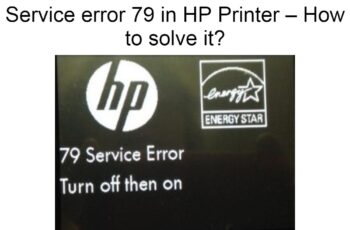At this point, Chrome is still a very popular browser. After all, it’s known for being lightweight, fast, secure, and to-the-point. But do you know all of its bells and whistles to make the most of it? Below, you’ll find 5 essential tips and tricks on how to unlock additional functionality you may not have come across yet, as well as how to stay safe when browsing:
1. Open more than one homepage on startup
Have you noticed that being limited to opening one homepage only is sort of limiting? Perhaps you find the need to fire up your inbox, news feed, and favorite blogs all at the same time without needing to open them one by one. If that’s the case, we have a solution for you. The good news is, Chrome allows you to open multiple pages on startup without needing to install anything extra.
To tinker with the feature, head on to the wrench icon (located on the top right). Select “Options” and proceed to the “Basic” tab. There, you’ll find the functionality you’re looking for. You can either type in the URLs manually or select from an assortment of websites you’ve visited recently.
Now close the browser and reopen it to verify that everything works as intended.
2. Access your downloads and search history through the URL bar
In the old days, you’d have to resort to bookmarks and shortcuts to access your favorite websites on demand without having to type in the URL. But in all the recent versions of Chrome, you can access the following straight from the URL bar by only having to type in the first couple of letters:
- Search history
- Bookmarks
- Downloads
- URLs
Try it out for yourself, and you’ll see that it speeds up the process quite a lot and saves plenty of time. Best of all, there is no need to install anything extra – the feature comes with the browser by default.
3. Cast your screen
By 2021, everyone knows how useful screen-sharing apps can be. But did you know that Chrome allows you to beam the contents of Netflix and Hulu straight to your TV? Of course, this is by no means limited to entertainment – anything you’re viewing in your browser can be streamed to the TV. Once again, there’s no need to install anything extra, as Chrome allows you to do this through its built-in Cast feature.
Find it by right-clicking anywhere in your browser. A pop-up menu should appear from which you should click “Cast”. Alternatively, look for three vertical dots in the upper right corner of the browser. There, you will find the Chromecast-enabled devices you’d like to stream the content to.
4. Make your bookmarks bar consist of favicons only
Have you ever stumbled into the problem of running out of screen real-estate? You’re not alone. Fortunately, there is a solution that involves tweaking your Chrome browser to only display favicons in the bookmarks bar.
You can apply this hack in Chrome, and it works both for your frequently-visited and favorite websites alike. Do bear in mind that, if you want this to work, you’re going to have to delete the website’s name from the bookmark settings, but you do need to have it bookmarked beforehand.
In addition to that, double-check that the bookmarks bar is visible. To do this, click the wrench icon and visit the “Tools” section. From there, make sure that the “Always show bookmarks bar” is ticked.
Note: when adding new bookmarks, be sure to leave the name field blank to have the bookmarks bar include nothing else but favicons.
5. Use incognito mode
If you’re fed up with websites placing cookies all over your device (and if you’d like to keep your browsing history private), don’t forget to turn on Incognito mode. Once enabled, no website you visit will be logging your history, which comes in handy if you’re not the only one who is using the computer. Also keep inf mind that you will not be available to activate extension on google chrome incognito.
To activate it, lead your cursor to the upper-right portion of the screen and locate the vertical three-dot icon. From there, select “New incognito window”. On iOS and Android, the procedure is similar.
With that being said, do keep in mind that your IP will not be hidden, as anyone who knows how to use an IP lookup tool will be able to pinpoint it on the map. The workaround is using a VPN that will hide your IP address from sight. Another benefit of using it is hiding your browsing activity from your ISP since Incognito mode is not enough for that purpose. Furthermore, a VPN will also shield your connection from man-in-the-middle attacks.
Conclusion
With the help of these tips, you’ll be able to get as much as possible from your Chrome browsing experience. So play around with these useful hacks, and may you stay safe online.