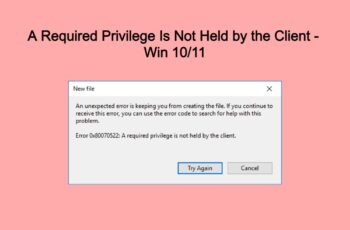On this tutorial we will explain how to fix windows temporary profile. We will modify registry and please make sure that you back up the registry before you modify it. Sometimes windows may not read your correct user, instead, load with temporary profile which will look completely different. You will surprised to see completely different and new desktop without your files, folders, shortcut. etc.
How to Fix Windows Temporary Profile.
Error Message of Temporary Profile:
When you log-in to your user account, the following error message is displayed: You have been logged in with a windows temporary profile.
Cause of Temporary Profile.
- This problem occurs if the current user’s profile was accidentally deleted from the system.
- Your profile (the files and folders located under C:\Users\user_name) is corrupted. There is another chance which is a delay in reading your profile files due to Antivirus scan or something else during boot up.
Solutions for Windows Temporary Profile Error.
We recomanded restarting computer few times to se if it’s going back to your old correct profile. If this can’t repair your profile please follow below solution to fix the windows temporary profile error.
If you are looking for tools to clean registry issue, you must read pc matic reviews.
Deleting corrupted profile on registry to fix temporary profile.
- Since the registry of Windows 7 is modified, log on to the computer using the administrator account.
- Start registry editor by typing regedit in find box of Windows 7.
- Navigate the following location: HKEY_LOCAL_MACHINE\Software\Microsoft\WindowsNT\CurrentVersion\ProfileList
- From the expanded list you will see similar keys under profile list, but one with .bak, as shown below.
- Right-click the user profile ID that is without the .bak extension.
- Click Rename and rename it to .new or something else.
- Currently your Windows 7 computer logged in with fresh (temporary) profile with same key. So, rename the new profile key ( which is not having.bak) and remove .bak from correct profile key.
- Close Registry Editor window and restart the computer to allow the changes to take effect.
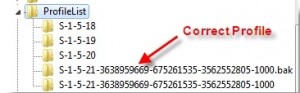
Windows Temporary Profile
Other solutions for Temporary Profile error.
Repair the corrupted files. Run the check disk for partition which is having user profile.
Create new user name in non domain. Login with new user name and start copying your old data from old profile. I normally copy below data, My Documents (Music, videos and downloads), Desktop, Favorites, Any outlook PST files.
New user profile in domain environment. Go to Advanced settings of System as shown below, click on Settings (user profiles), select the corrupted user profile which is not loading properly in Windows 7, then press Delete button.
In conclusion more sulutions for windows temporary profile on windows support >> HERE
Meanwhile if you have any question, feel free to ask