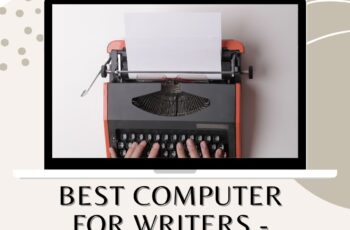Are you looking for the best outlook recovery tool? If yes, you are exactly where you should be. Systools outlook recovery is an excellent outlook recovery tool with several remarkable features and benefits. It specializes in recovering PST files, whether corrupted or permanently deleted.
For one, most of us know how Outlook PST files are prone to corruption, especially those larger than 2GB. A lot of users and customers complain about this issue. It makes accessibility a lot harder. Some of our devices do come with outlook recovery utilities. But, most of these are inefficient.
So, today we have reviewed Systools Outlook Recovery- the best outlook recovery tool invented so far. Without further ado, let’s jump into the topic.

Systools Outlook Recovery
View Price on Official Site
What is Systools Outlook Recovery?
Systools Outlook Recovery tool is software that can remove corruptions from your Outlook data file, including PST and OLK. This software can recover any Outlook data, such as email, contacts, attachments, tasks, calendar, journals, or notes. These files are often saved in different formats in MS Outlook, including in PST.
Systools Outlook recovery software can recover all these files, whether corrupted or permanently deleted, in your desired format. Using the Mac version can also help you recover the same while letting you save these recovered files into ten different formats without any data loss. Now, let’s move on and see the highlights of Systools Outlook Recovery software.
Overview of Systools Outlook Recovery
Systools Outlook Recovery tools come with several outstanding features. Here are some of the best features of Systools Outlook recovery software. Let’s just dive into the features and take a better look at them.
There is no doubt that Outlook files are very prone to corruption. There is no specific reason behind it so far. Those who don’t know how to recover corrupted PST files might just give up and delete them. But, these files can be recovered easily.
Also, if you have deleted some of your PST files by mistake, you can still recover them by using Systools Outlook recovery software. This outlook recovery software can recover all your corrupted PST files into various file formats, such as MSG, HTML, EML, PST, Office 365, and PDF.
Recover Corrupted Files from Both PST and BAK files
In our opinion, the most highlighted feature of Systools outlook recovery is its capacity to recover PST and BAK files and save those into multiple formats. It removes the necessity of purchasing separate tools for recovering each of these file formats.
Most of you know about PST files. These are the local files of Outlook. But, what are BAK files anyway? When you recover data from corrupted PST files using scanpst.exe, the data is saved in BAK format. However, in most cases, the scanpst.exe fails to remove all the corruptions from your PST file, making it still inaccessible.
Systools Outlook Recovery can recover your files from both these formats. Whether you want to recover a BAK file or a PST file, you can do it within minutes.
Save Deleted Data in Multiple Files
The next highlighted feature of Systools Outlook recovery and Mac Outlook Recover is saving the recovered data in multiple file formats. You can export your recovered files in PST, EML, PDF, MSG, Office 365, or HTML.
When it comes to the Mac Outlook Recovery tool, you get ten format options to export your recovered data. To export your recovered files, you can select from EML, MSG, PST, HTML, EMLX, PDF, VCF, TXT, and ICS. Most importantly, you can apply your extra settings during the export process, making it more handy and comfortable.
P.S. ICS and VCF file formats only support contacts and calendar data.
Recover Encrypted Outlook Emails
More often than ever, Outlook users prefer to keep some of their most important emails encrypted. Unfortunately, corrupted encrypted emails are, after all, hard to recover. So, it might create problems for you. Thankfully, you can recover these encrypted emails without losing your valuable data stored in them with Outlook recovery.
Systools Outlook recovery supports two types of encryption: OpenPGP encryption & S/MIME encryption. If your emails are encrypted, you need to select the option to decrypt them first. Then, you need to provide the necessary password to remove the encryption before you recover your data. The process is quite simple and hassle-free.
Split PST Files
Have you heard about oversized PST? If you have noticed, PST files larger than 2GB are more prone to corruption. Systools PST recovery lets you split the file while exporting based upon a certain size. The process is very seamless and straightforward. Users need to write the specific size of splitting while exporting the main file.
The rest will be taken care of by the tool itself. The tool will simply split the file into your desired size and save it into your preferred format. It is an excellent way of avoiding the 2GB barrier, which endangers the file’s existence. In that way, you can keep your newly recovered file safe and secured.
Enhanced Scanning Option
The Outlook Recovery tool comes with enhanced scan options to find and detect corruptions in your corrupted PST files. The scan is also helpful to detect the deleted files in your system and fix those. Systools Outlook recovery has two scan options available for corrupted/damaged PST files at different levels.
Quick Scan: The quick scan helps you detect the less corrupted PST files. It scans Outlook rapidly to find such corrupted files. With a quick scan, you can perform the recovery faster.
Advanced Scan: If the files are more damaged or corrupted, a quick scan may not trace them. At this point, you will need to use the Advanced scan option. It can go deeper and take a detailed look at the corruption to find the issues with the corruption to remove it.
Same Reading Read/Unread Status
This feature might not attract that much attention but is truly helpful. When you recover all those corrupted emails, you might not know which one of those you read and which you didn’t. But, when you use the Outlook recovery tool to recover these files, the read/unread status remains the same.
It means that, even after recovering your emails, you can see whether those have been opened or not. That way, you won’t miss out on a single email of yours, even though they were corrupted before. The feature is an honorable mention in the list of many accomplishments of this software.
Recovery of Contacts, Calendar
Apart from recovering your emails, you can also recover your contacts and calendar by using this Outlook recovery tool. Also, since you can save the files into many different formats, you can protect these better further. In most cases, the recovered contacts and calendars can be saved in ICS and VCF format. These two formats are available for these two file types only.
Easy User Interface
Systools Outlook recovery has a very easy user interface. With a very basic understanding of software, you can easily use this one. It somehow follows the same interface as Outlook so that people can get used to it. Also, it is mostly about selecting and clicking while performing any task.
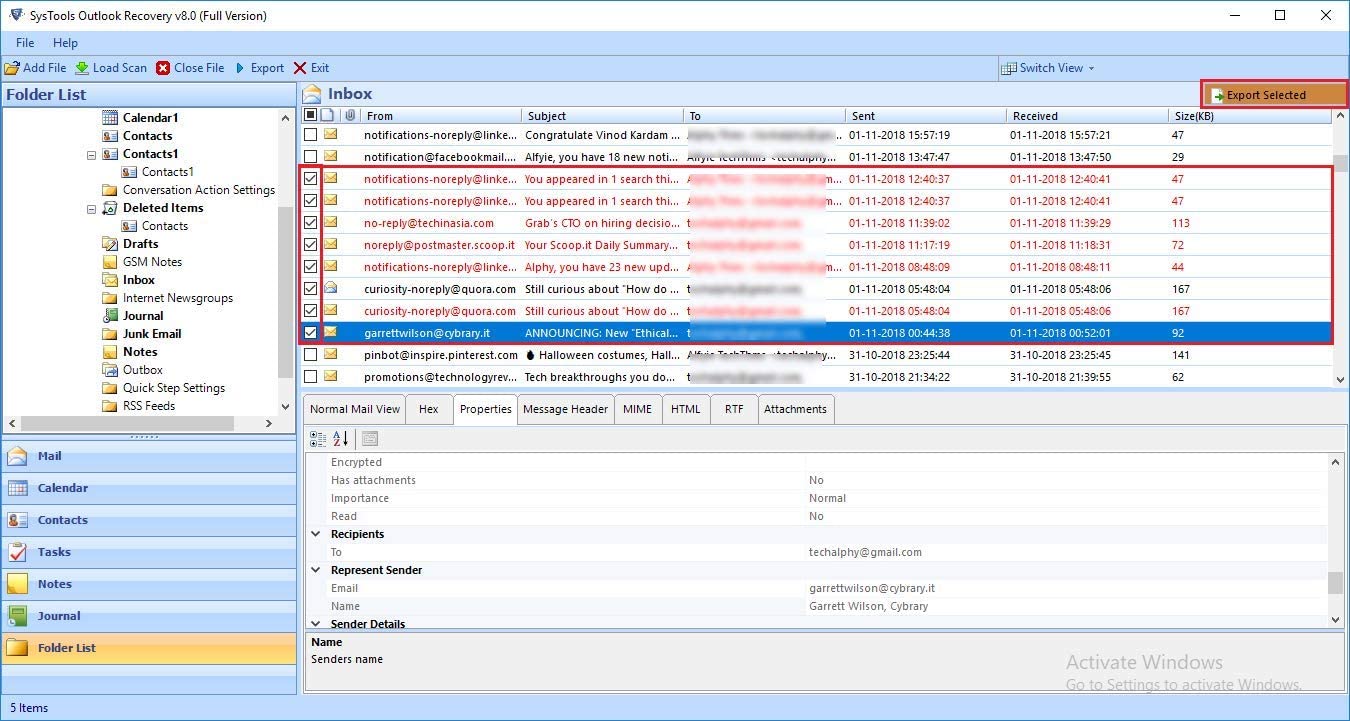
Systools Outlook Recovery Overview
Advantages of Using Systools Outlook Recovery
Why should you use Systools Outlook recovery instead of other Outlook recovery software? Outlook recovery tools are used to recover corrupted, damaged, or deleted PST files back into your computer. Each of such software has its own benefits.
Systools, however, provides you with some unique features that might be hard to find in other similar tools. Let’s see how this Outlook recovery software benefits you.
View Price on Official Site
Available for both Mac and Windows
First of all, Systools Outlook Recovery is available for both Windows and Mac. We already know about the highlight of this recovery tool. Hence, even though you are on either of these OS, you don’t have to worry about its availability. In fact, most of Systools software is available for both OS with identical features.
Easy to Use
The software has been designed in such a way that anybody can use it. With a little bit of computer knowledge, you can easily run this software on your device. We found its UI to be almost identical to Outlook’s UI. You will feel comfortable working on it.
P.S. Systools is a popular brand. So, even though you face any issue, you will always get help from someone using the same product in the community.
Recover Data and Mark Them in Red
Systools not only recover your data but also mark those in red. You will always know which of the data you have recovered using the software. So, you can keep track of it and check it later as well.
Split File Size while Exporting
As said earlier, files larger than 2GB are more prone to corruption. Hence, when you save your recovered data, if those are larger than 2GB again, they might get corrupted sooner or later. The split file option helps you split your overall file size and save differently. Most importantly, you can mention the size yourself.
Maintain Folder Hierarchy
With this Outlook recovery tool, you can maintain folder hierarchy even at your destination folder after the recovery. This option is available for both Mac and Windows. It makes it easier for you to find the files in the destination folder since it will have the same hierarchy as before.
Disadvantages of Using Systools Outlook Recovery
There is no significant disadvantage in the Systools Outlook recovery. But, if you want speed, you might face a little constraint here. This Outlook Recovery does not have a simultaneous repairing option. It means that you can only repair one file at a time. So, in short, with Outlook recovery software, you can recover multiple PST files simultaneously.
How to Install Outlook Recovery in Windows
First, you need to download the Systools Outlook Recovery software from their official website.
Once you have downloaded the software, follow these simple steps below:
- After downloading the software, launch it and click on the “add file” button.
- You need to provide the PST file location now.
- If you know the location of the PST file, click on the “Select File” button. Then click on “…” to navigate the location to it.
- If you don’t know the location, select the “search file” option. Now, you can either search all drives on your system or target specific ones with the possibilities.
- If the corruption is high, select “Advanced scan.” In case it is not so serious, you can go with “Quick scan.”
- Once the scan is done, the Outlook recovery software will show you the result in eight different formats, whereas the recovered data will be marked in red.
- Now, you can export the data by clicking on the “Export” button. All data will be saved in a PST file. You can also select “Export Selected” to export specific data from the recovery.
- You can select the export type where you can pick between MSD, EML, PST, HTML, PDF file formats.
- The “Advanced setting option will help you apply additional settings to each of the file types.
- Now, select the destination location by clicking on “Browse.”
- If you want to keep the folder hierarchy unchanged, tick the box “maintain folder hierarchy.”
- Finally, click on “Export” to save your recovered PST data in the desired file format.
View Price on Official Site
How to Install Outlook Recovery in Mac
Running Outlook recovery tools on Mac is quite different from the Windows version. First, download the Systools Mac Outlook Recovery tool and run it on Mac version 10.8 or higher.
- If you want to auto-locate Mac Outlook 2019/2016/365 profiles, or Outlook 2011 identities, click on either of the first two radio buttons.
- If you want to select files manually, go for the browsing option —> “Add File” (for a single file)/”Add Folder” (For multiple file recovery).
- Now, click “Next” and select from the available file formats for the export. The available file formats for Mac Outlook Recovery are: EML, MSG, PST, HTML, EMLX, PDF, VCF, TXT, and ICS.
- If you want to maintain Folder Hierarchy in the destination drive, select “Maintain Folder Hierarchy.”
- For additional changes, click on “Advanced Settings.”
- Now, choose the destination drive location where you need your output file(s) stored.
- Finally, click on the “Export” button to start the recovery process. Once it is done, the software will let you know through a notification.
Conclusion
As a tech-savvy team, we would like to rate the Systools Outlook recovery tool 9 out of 10. It has all the required features that make it the best outlook recovery tool in the market. With this, you don’t have to worry about all those corrupted PST files anymore. You can not only recover them but export them into other file formats as well.
In our opinion, the most prominent feature of it is its file splitting capability. However, we wouldn’t generalize it based on that. Instead, it is safe to say that the Systools Outlook Recovery tool is a worthy investment you should make if you value Outlook files.