Ccleaner silent install will explain the silent installation off the program. The free version of software ccleaner used to remove temporary files. Temporary files can be internet files or invalid Windows Registry. The article tech silent installation of ccleaner 64 bit. Using both version msi and exe. We will try v5.28 but should work for other version.
The priform company that provide the tool released 3 version. Free version and Professional or Professional PLUS that are paid version
System Requirements:
Windows 10, 8.1, 8, 7 for both version 32 and 64 bit.
Ccleaner silent install.
- Ccleaner exe silent install:
- Download exe.
- Create command line.
- Execute script.
- Ccleaner msi silent install:
- Download msi.
- Create command line.
- Execute script.
- Ccleaner silent uninstall
- Deploying ccleaner with sccm.
Ccleaner exe silent install for 64-bit.
Download Ccleaner exe file.
To download Ccleaner exe file you can go directly to application webpage: Here!
Note! Download Slim version to avoid installation of other third party tools or toolbars.
Make sure that you downloaded lasts version of Ccleaner. Now is v5.28.
Copy the exe to a folder on your computer. The folder name be like “Ccleaner exe silent install”
Create cmd file for silent install.
Create a text file to the folder created previously. Copy commands below and save like “Install.cmd”.
@echo Ccleaner silent install
start /wait ccsetup528_slim.exe /S
@Echo Done
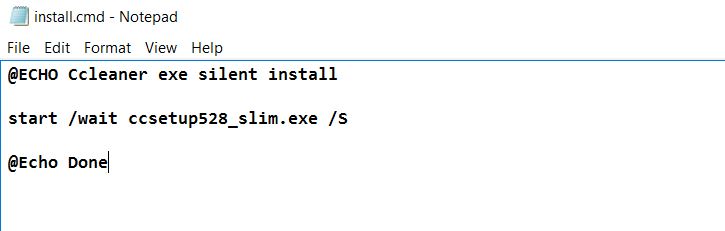
Ccleaner Silent Install
Note! Change the “ccsetup528_slim.exe” with your ccleaner downloaded name.
Ccleaner exe command line explanation
ccsetup528_slim.exe – the msi file
/S – ilent Installation
Execute command.
Run as Administrator the Install.cmd script and the Ccleaner 64-bit version will be installed silently.
Ccleaner msi silent install.
Ccleaner msi version is an installer package off application and can be downloaded on official site.
Download msi file.
To download Ccleaner msi file you can go directly to application webpage: Here!
Unzip and copy the msi file to a folder called “ccleaner msi silent install”.
Note! You can check for the lasts version on the links above.
Create cmd file for msi silent install.
Create a text file to the folder created previously, copy the commands below and save like “Install.cmd”:
@echo Cclenaer msi silent install
start /wait msiexec /i "%~dpccsetup528_x86_be.msi" /qn
@Echo Done
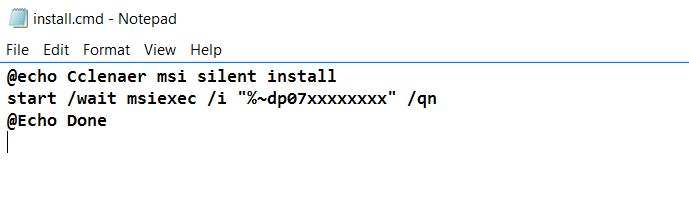
Ccleaner MSI Silent Install
Ccleaner Msi command line explanation
“%~dp0ccsetup528_x86_be.msi” – The path for the msi file.
msiexec /i – normal installation
/qn – /q – set the UI level; n – no UI
Note! Change the “ccsetup528_x86_be.msi” with your downloaded msi name file.
Execute command.
Just Run As administrator the cmd file and Ccleaner will be installed silently.
Ccleaner silent uninstall.
Uninstall ccleaner silently using the commands:
@echo off
cls
echo.
==================================================================
echo CCleaner silent uninstall
===================================================================
Taskkill /F /IM ccleaner.exe
"C:\Program Files\CCleaner\uninst.exe" /S
Echo Done

ccleaner silent uninstall
Copy the commands to an text file and save like “Install.cmd”. Run As administrator and Ccleaner will be uninstalled silently.
Deploying ccleaner with sccm.
The both packages explained above can deployed with SCCM 2012. To deploy packages on sccm please visit the post: Deploying Package SCCM

