In this tutorial will explain how to silent install adobe flash player 25, Msi and Exe version. How to disable auto update and uninstall older version of adobe flash player.
Silent Install Adobe Flash Player.
- Silent install Flash Player exe file:
- Download exe.
- Create command line.
- Adobe Flash Player msi silent install:
- Extract msi.
- Create command line.
- Adobe Flash Player disable updates
- Flash Player silent uninstall
Updates:
03/06/2017 – Updated with version 25.0.0.171 of Flash Player
03/06/2017 – Add script for exe version
Silent install guides for other application here: Complete List
Silent install adobe flash player exe file
Download exe file.
To perform silent installation you need to download offline installer.
I have found two way to download offline installer for adobe flash player.
- Go to page https://helpx.adobe.com/flash-player/kb/installation-problems-flash-player-windows.html
- Navigate to Still having problems?
- Download flash player from 3 links, Internet Explorer, Mozilla and Chrome
The second way:
IE activeX – http://fpdownload.macromedia.com/pub/flashplayer/latest/help/install_flash_player_ax.exe
Firefox NPAPI – http://fpdownload.macromedia.com/pub/flashplayer/latest/help/install_flash_player.exe
Chrom PPAPI – http://fpdownload.macromedia.com/pub/flashplayer/latest/help/install_flash_player_ppapi.exe
Save three installer on folder called whatever you want.
Command line:
Copy the command below on text file and save it to the folder created previously called “Install.cmd”:
@echo off cls echo. ================================================================== echo Silent Install Adobe Flash Player =================================================================== start "Silent Install Flash Player NPAPI" /wait install_flash_player.exe -install echo next start "Silent Install Flash Player ActiveX" /wait install_flash_player_ax.exe -install echo next start "Silent Install Flash Player PPAPI" /wait install_flash_player_ppapi.exe -install
Run the cmd file As Administrator and Adobe Flash Player will be installed silently. The Script uninstall previous version of Flash Player if is installed.
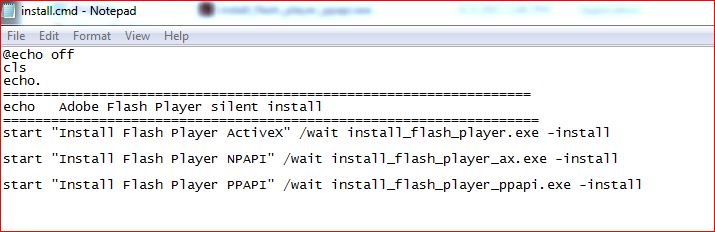
Silent Install Flash Player
Download msi for silent install adobe flash player.
Updated: For version 25 and later we cannot download msi directly from website. You need to apply for the licence on the http://www.adobe.com/products/players/flash-player-distribution.html.
After that you will get email with links of msi files.
Downloaded msi save to a folder in your computer.
Create the .cmd file.
Create a text file called install.cmd and copy in the following command lines:
start /wait msiexec /i "%~dp0%xxxxxx.msi%" /qn
start /wait msiexec /i "%~dp0%xxxxxx.msi%" /qn
Note! Change the “xxxxxx.msi” on the script with the name o msi downloaded.
Execute script of silent install adobe flash player.
Just right-click on install.cmd and run as administrator. After few seconds the install will finished.
Disable auto update adobe flash player.
Create a text file called mms.cfg and copy in the following command lines :
AutoUpdateDisable=1
SilentAutoUpdateEnable=0
Copy the file in the following path :
C:\windows\system32\macromed\flash\
C:\windows\syswow64\macromed\flash\
The auto update is disabled.

Silent Install Adobe Flash Player
The proces of install silent and disable auto update of adobe flash player finished.
Recommended :
If you want to deploy with SCCM 2012 you can follow your older post here.
If you have any question about feel free to ask on the comment section.
Please rate use if this article was helpful to you!

