Next article will explain Opera silent install. Opera used for web browser like Chrome or Mozilla. The article tech silent installation of opera 64 bit. Using both version msi and exe. We will try v47.0 but should work for other version.
Opera silent install.
- Opera Offline install:
- Download Opera offline installer.
- Create command line.
- Execute script.
- Opera msi silent install:
- Download Opera msi installer.
- Create command line.
- Execute script.
- Opera uninstall silently.
- Deploying opera with sccm.
Silent install guides for other application here: Complete List
Opera offline install silent.
Download Opera offline installer.
If you need to install Opera on network PCs, you would want the offline installer version of Opera. Instead of downloading the exe file on every PC, you can download it one time and then perform offline install everywhere.
To download Opera offline installer you can go directly to application webpage: http://www.opera.com/computer
Note! Click on “Download the offline installer”.
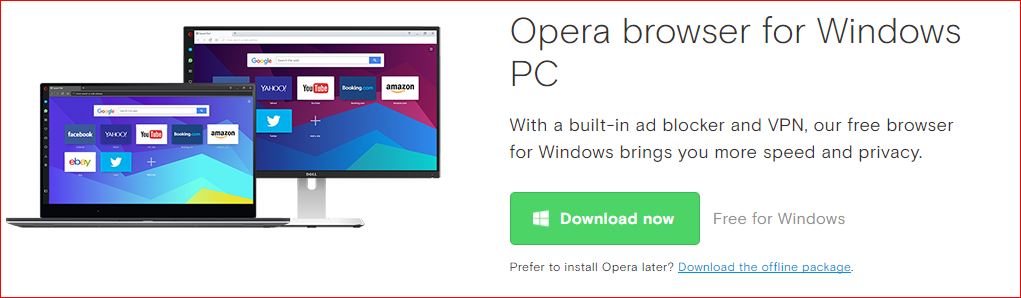
Opera offline install
Or directly from the ftp site of opera: http://get.geo.opera.com/pub/opera/desktop/47.0.2631.71/win/
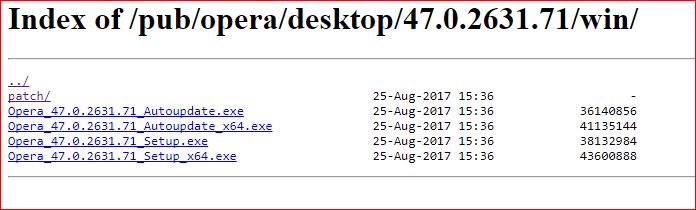
Opera download offline version
Make sure that you downloaded lasts version of Opera. Now is v47.0.
Copy the exe to a folder on your computer. The folder name be like “Opera offline install”
Create cmd file for Opera unattended installation.
Create a text file to the folder created previously. Copy commands below and save like “Install.cmd”.
@ECHO Opera offline install
start /wait Opera_47.0.2631.71_Setup_x64.exe /SILENT /norestart /allusers=yes /launchopera=no /desktopshortcut=no /setdefaultbrowser=no /pintotaskbar=no
@ECHO Done
Note! Change the “Opera_47.0.2631.71_setup_x64.exe” with your opera offline installer name.
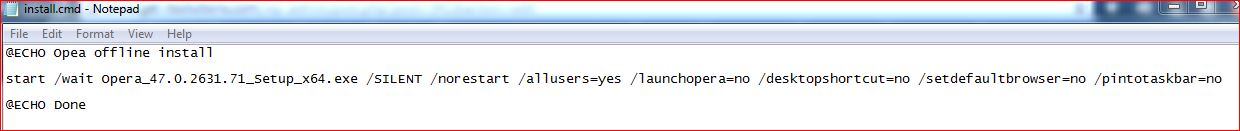
Opera Silent Install
Command line explanation
Opera_47.0.2631.71_setup_x64.exe – Opera offline installer file
/SILENT – Silent Installation
/norestart – Don’t restart PC after installation
/allusers=yes –Install to all user profiles
/launchopera=no – Don’t lounch opera after installation
/desktopshortcut=no – No shortcut to desktop
/pintotaakbar=no – Don’t pin to taskbar after installation.
Execute command.
Run as Administrator the Install.cmd script and the Opera 64-bit offline version will be installed silently.
Opera silent install msi.
Opera msi version is an installer package off application.
Download Opera msi installer.
Opera do not supply any msi version of application. We have checked but not found and good website that provide opera msi installer for download.
We will update the post if official website or any other will provide opera msi installer downloader.
Create cmd file for msi silent install.
Opera Msi command line explanation
Opera uninstall silently.
Uninstall opera silently using the commands:
@echo
offcls
echo.
==================================================================
echo Opera uninstall silently
===================================================================
"C:\Program Files\Opera\Launcher.exe" /uninstall /silent
Echo Done
Copy the commands to an text file and save like “Install.cmd”. Run As administrator and Opera will be uninstalled silently.
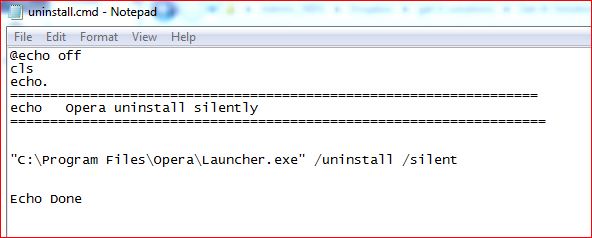
Opera uninstall
Deploying Opera with sccm.
The both packages explained above can deployed with SCCM 2012. To deploy packages on sccm please visit the post: Deploying Package SCCM
If you have any question about opera silent install, feel free to ask.

