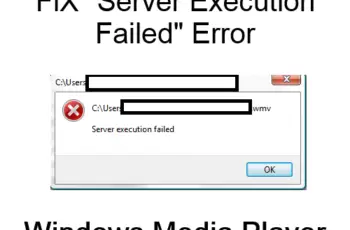In this article we will explain cannot perform Cyclic Copy error appear during the copy action on command prompt. This error is specific only form XCOPY command and not for Copy or XXCOPY. A cyclic copy is the situation when the source directory contains the destination directory. Since the destination directory is part of the source, the copying process eventually starts copying the destination directory to a deeper portion of the destination. This process will continue until the finite disk space eventually runs out. So you would make a copy of a copy of a copy of a copy…. (called cyclic copy).
Cannot Perform Cyclic Copy Troubleshooting
Example of the command that trigger this error message:
XCOPY C:\ C:\temp\ /S
You are copying from a folder that contains the target folder and asking for a recursive copy (/s). This means the target folder is included in the source selection, something not allowed by xcopy.
Solutions:
Change folder locations to avoid the source/target collision or, if not needed, remove the /s request.
Place the destination folder out of the source folder. Or use robocopy and use the /xd switch to exclude the destination folder
To use xcopy, create a file exclude.txt with the content destination folder, then add the option /EXCLUDE:exclude.txt to the xcopy command line…
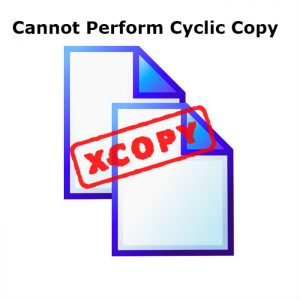
Cannot Perform Cyclic Copy
Difference between COPY and XCOPY
“COPY” copies files only, XCOPY copies directories (folders) and files.
COPY command simply copies only files (not sub-directories and files found in those sub-directories) found in c:\temp, renames them with the date and copies them to c:\temp\etc. You would end up with a ton of files in c:\temp\etc
With XCOPY, if the destination back-up directory (folder) is a sub-directory of the source directory, it gives off the “Cannot perform a cyclic copy” error. If it ran, it would cause back-up sub-directories to be created within the back-up sub-directories and would not end until all hard drive space used up.
Ask on comment about your experience with Cannot Perform Cyclic Copy error