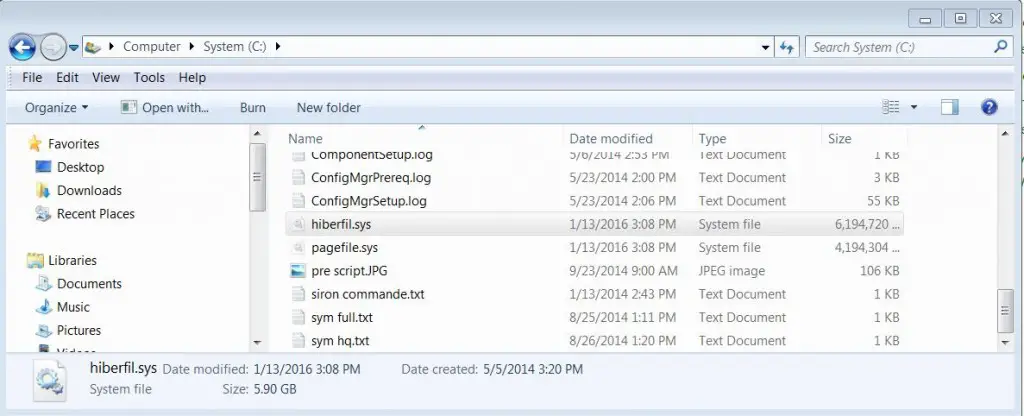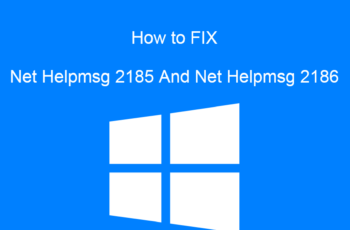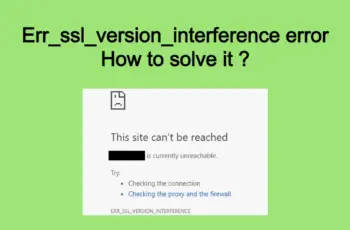In this article we will explain how to remove or delete hiberfil sys from Windows 10/8/7 and XP . If you does not use hibernate and you want to free up some space, this article can help. You can delete it and this article we’ll show you how to do this.
Delete hiberfil sys form Windows 10/8/7 and XP
The method explain below is the same for Windows 10/8/7 and different for Windows XP.
What is hiberfil sys ?
The hiberfil.sys hidden system file is located in the root folder of the drive where the operating system is installed. The size of this file is approximately equal to how much random access memory (RAM) is installed on the computer. Hibernate mode use the hiberfil.sys file to store the current state (memory) of the PC, and since it’s managed by Windows, you can’t delete the file. So if you never use hibernate, than its time for you to get your hard drive space back.
Remove hiberfil sys from Windows 10, 8, 7
To disable hibernation from windows 10/8/7, open command prompt with administrator right by right clicking on the command prompt from the start menu and Run as Administrator. Type the following command :
powercfg -h off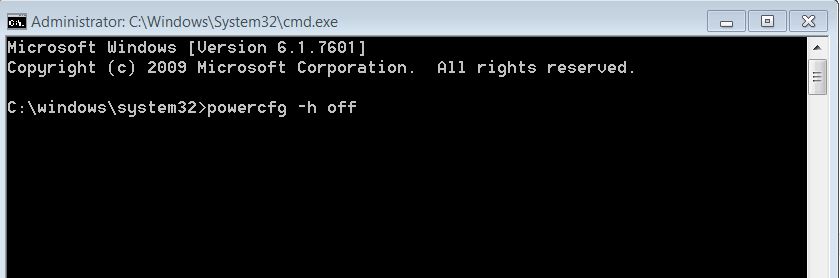
Delete hiberfil.sys from windows 7
Restart the PC and the file is deleted from your computer.
Remove hiberfil sys from Windows XP
You can easily disable Hibernation from Windows XP through the GUI using the following steps:
- Open control Panel and access power option.
- Find The Hibernate option.
- Uncheck the box “Enable hibernation.
Reboot your PC and you can delete hibernate file.
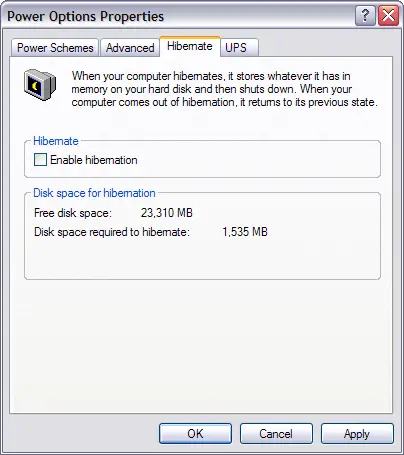
Delete hiberfil.sys from windows xp
Enable Hibernate on Windows 10/8/7 and XP
Enter “powercfg.exe -h on” at a command prompt with administrative privileges to enable hibernate on Windows 10, 8, 7.
To turn the Hibernate function back on, simply recheck the Enable Hibernation setting under Power Option Properties for windows XP
Change the size of Hiberfil.sys.
Using the below powercfg command we are going to reduce the size hibernation file .
Powercfg -h -size {percentage number 50 – 100}
To set hiberfile,sys to half of your installed memory we will sett the percentage to 50 that is lowest allowable or 75.
If you have any question or error regarding Remove or Delete hiberfil sys form windows 10/8/7 please feel free to ask!
More information on windows support here.