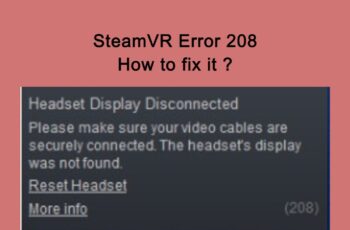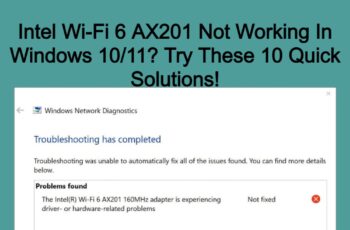Did you recently try to log in to the Facebook account and got a message saying something similar to “fbapierrordomain error 1” or “error code 1.” I know this is extremely irritating, especially when you need to get into your Facebook account quickly to upload some photos, post a status, or anything else. This guide will then be beneficial for you as we talk about these errors’ causes and solutions. So don’t worry and continue with our guide.
Troubleshoot fbapierrordomain error 1 on FB
What is fbapierrordomain error 1?
fbapierrordomain error 1 is mainly a Facebook glitch, which you usually see on the iPhone. If you see this error, then there’s nothing to panic as you are not only the one who has got this problem. Many people get this problem every day. The fbapierrordomain error 1 usually appears each time you attempt to sign in through your faulty device to the Facebook service, so signing in to another phone shouldn’t be a problem. This problem is extremely irritating and hard to solve if you don’t know what you are doing. Therefore in this blog, we will talk about fbapierrordomain error 1, its cause, and solution in the easiest way.
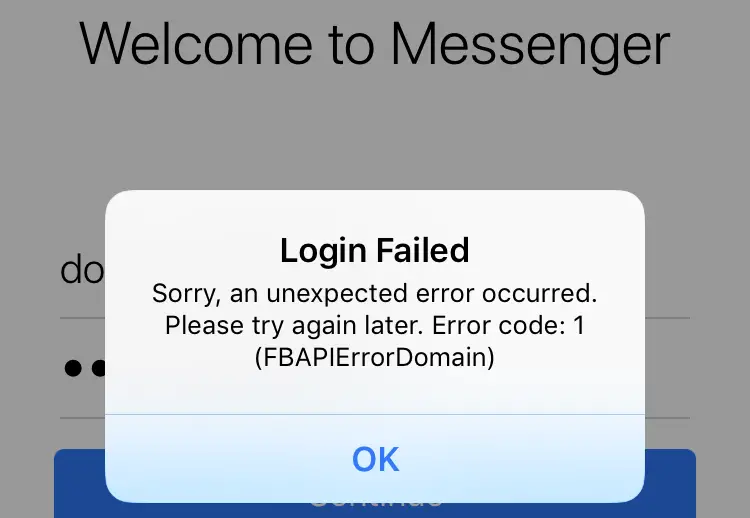
fbapierrordomain error 1 on facebook
Causes and solution of Fbapierrordomain Error 1
There are not many causes of Fb Error 1, but one of the leading reasons for this problem is your phone clock. Yes, you heard it right—a clock problem on your phone.
Check also: fbapierrordomain error 368
1. A clock problem and a way to solve it
Lots of online services operate by comparing your device’s date & time to your geographical location. If your device’s Date & Time differ from your geographic location, fbapierrordomain error 1 may appear. It’s pretty easy to solve this problem, and you will likely get back to Facebook without any issues after doing this. What you need to do is go to your iOS settings and click “General.” Scroll down from there, and click on “Date and Time.”To evade this problem, you should run on set automatically or change your time to real-time. Basically, you can focus on this problem by correcting the date and time on your device.
2. Servers problem
Sometimes, it does not matter how many methods you use to solve facebook error code 1: you will not be able to do it if the Facebook server is down. Just like anything else, the Facebook server also goes through maintenance, and if you try to access Facebook during maintenance, you will get the error. If you are unsure if the problem is from the server or other issues, you can use the online tools to find out. It also shows Facebook errors when there is a server problem on Facebook.
It is usually one of these two problems for Fbapierrordomain Error 1, but sometimes there may be other problems. Therefore we are going to discuss more causes and solutions. This usually also goes with FB error code 1.
3. Network switching
If you are confident that the problem is not because of a server problem, then it’s worth trying to solve by switching the network. If you are using cellular data, then try opening Facebook using wifi and vice-versa. Doing this helps many people get rid of the FB error code 1 and Fbapierrordomain Error 1 problem.
4. Try resetting the network setting on your device.
If none of the options above worked for you, it’s worth trying to reset your device’s network setting. To reset the network setting, go to settings, open the options general, and there you will see the option to reset the network. After you have completed resetting, open Facebook, and try logging in again, you should not face Fbapierrordomain Error 1 or the FB error code 1 problem.
Note: When you reset the network settings in apple devices, it also resets wifi networks and passwords. Also, It resets cellular and VPN settings.
5. Update the app
Sometimes the problem may exist because you haven’t updated the app. When the app is not updated for a long time, it shows a problem like FB error code 1. So you should head over to your app store and see if the problem fixes after updating the app. If it still does not solve the error, then move over to another solution.
6. Delete the Facebook app from your phone and install it again
You can use this option if nothing is working for you. You should delete the app from your phone and reinstall it again. You can go to general, click on storage, and find the Facebook app. Once you find it, delete the app and install it. After reinstalling, sign in to Facebook and see if the error still exists or not.
If your computer faces FB error 1, you can also try checking the firewall settings. Furthermore, the error code is temporary, so you don’t have to panic. But still, you have to reach out to Facebook’s customer support if you are dealing with it regularly as they can assist you in the best way possible regarding this problem.
Conclusion
These are some of the ways to solve the fbapierrordomain error 1 problem. And one of these solutions should help you get rid of this irritating error, but if the problem still persists, it’s best to wait for a few hours as most of the time, the error does not show up after a few hours.