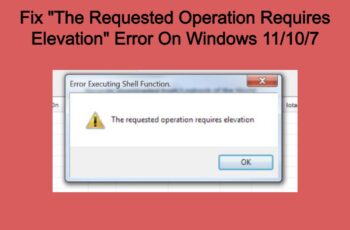Stay calm if your Windows 10 EFI system partition becomes RAW suddenly. On this page, I’ll introduce 2 complete guides to help you fix Windows 10 EFI partition RAW error and make Windows 10 computer bootable again without losing any data:
Editor’s Suggestion: The solutions to fix RAW EFI partition in Windows 10 are listed from Easy to Complex. Follow the easiest way to repair the RAW EFI partition to FAT32 – a healthy state now.
Overview: Windows 10/11 EFI Partition RAW Error
EFI System Partition, short for Extensive Firmware Interface system partition, is a partition that is used by computers adhering to the UEFI mode. When the computer boots, UEFI firmware will load files from the EFI system partition to start the operating system and programs.
As for Windows 10 EFI partition RAW error, it’s a state of the file system of the EFI system partition becomes RAW instead of FAT32.
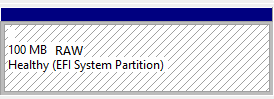
EFI System Partition
What Happens If Windows 10/11 EFI Partition Becomes RAW
According to some Windows 10 users, the symptoms may differ when the EFI partition becomes RAW on Windows 10.
Here is a list that will explain what happens if Windows 10 EFI partition becomes RAW:
- EFI partition becomes RAW and inaccessible.
- File loss on EFI partition or the whole computer.
- Windows 10 becomes unbootable.
- Boot drive in Windows 10 becomes inaccessible.
So what causes the EFI partition RAW error? Here are the possible reasons:
- EFI system partition contains internal errors.
- File system corrupted in EFI partition.
- Windows 10 update.
- Virus attack, etc.
How Do I Fix or Repair Windows 10 EFI Partition RAW Error
So how will you fix Windows 10 EFI partition and turn it from RAW to FAT32, making Windows 10 working normally again without losing any data?
According to EaseUS data recovery and partition management experts, here I collected 2 ways that will help you to fully fix Windows 10 EFI RAW partition to a normal state. Let’s start:
- Method 1. Connect Windows 10 System Disk to Another PC and Fix RAW EFI Partition
- Method 2. Reinstall Windows 10 to Repair EFI Partition with RAW Error
Editor’s Pick: For the easiest and safest way to fix Windows 10 EFI partition RAW error, Method 1 will be the best option.
Method 1. Connect Windows 10 System Disk to Another PC and Fix RAW EFI Partition
#1. Connect Windows 10 System Disk to A New Computer
Step 1. Open the Windows 10 computer case and unplug the system disk from your PC.
Step 2. Connect the Windows 10 system drive to a second computer as a data drive.
#2. Repair EFI RAW Partition to Normal State
Step 1. Right-click the Windows icon and select “Search”, type “cmd” in the search box.
Step 2. Right-click Command Prompt and select “Run as Administrator”.
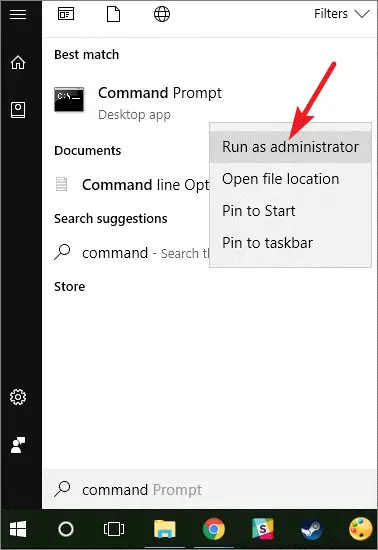
Repair EFI RAW Partition to Normal State
Step 3. Type the following command lines one by one and hit Enter each time:
- list disk
- select disk 0 (Replace 0 with the Windows 10 disk number.)
- list volume
- select volume 7 (Replace 7 with the RAW EFI partition number.)
- format fs=fat32 quick
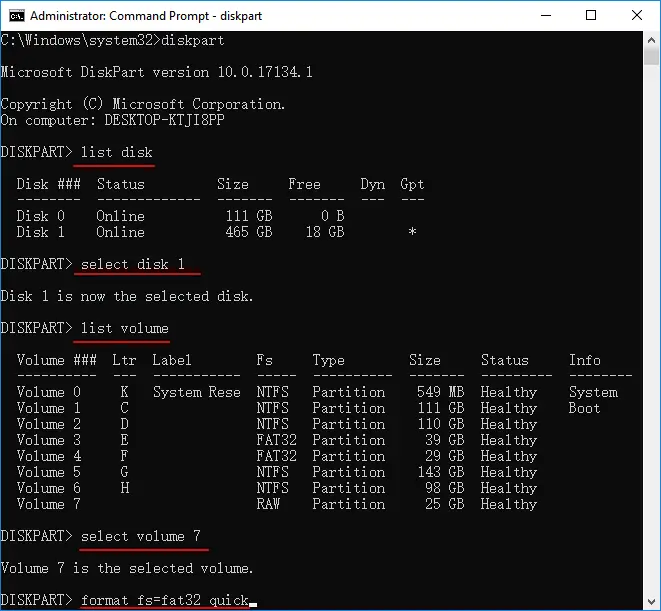
Type the following command lines one by one to repair the RAW EFI partition
Step 4. Type the following command lines one by one to repair the RAW EFI partition and hit Enter each time:
- assign letter=# (Replace # with the desired drive letter.)
- Bdcboot d:\Windows /s #: /f UEFI (Replace # with the new drive letter that you assigned to the EFI partition.)
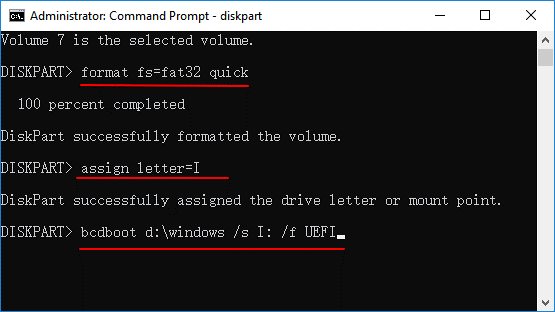
Enter to close Diskpart
Step 5. After this, type exit and hit Enter to close Diskpart.
Now, the EFI partition is in a normal state.
#3. Install Windows 10 System Disk Back to Your Computer
Step 1. Unplug the Windows 10 system disk and install it back to your old computer.
Step 2. Boot up Windows 10. If Windows 10 fails to detect the OS disk, set it as the boot drive in BIOS:
Restart Windows 10 > Press F2/F8/Del to enter BIOS > Set Windows 10 OS disk as boot drive > Save all changes and exit.
Step 3. Wait patiently until Windows 10 boots up.
Now, you can try to open the Windows 10 EFI partition and data drives on the computer now. If everything goes fine, you may stop here.
If you find file lost issue, move to the next guide to get back all your files.
#4. Data Recovery (Optional)
If files were lost or your data partition becomes inaccessible or RAW, professional data recovery software like EaseUS Data Recovery Wizard will fully scan and find all data on your Windows 10 system disk.
Method 2. Reinstall Windows 10 to Repair EFI Partition with RAW Error
The last method that you can try is to reinstall Windows 10 on the old computer.
#1. Reinstall Windows 10 on the Old Drive with RAW EFI Partition
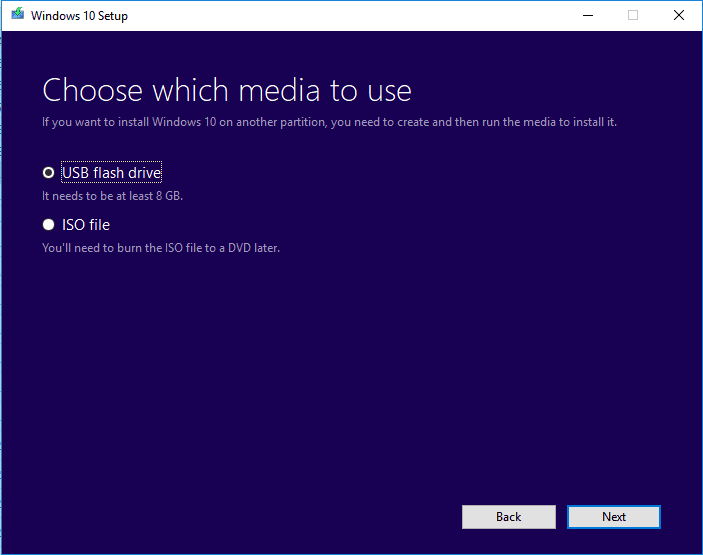
Reinstall Windows 10 to Repair EFI Partition with RAW Error
Step 1. Download and create Windows 10 installation media on a USB drive.
Step 2. Connect bootable USB to Windows 10 and reboot PC from the USB installation media:
Restart PC > Press F2/F8/Del > Go to Boot menu > Enable USB boot.
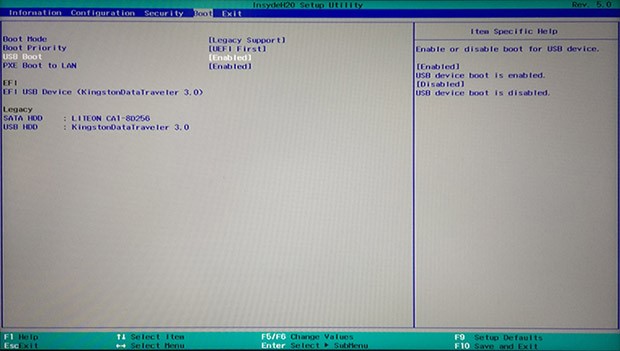
Enable USB boot
Step 3. Click “Install now” to start installing Windows 10.

installing Windows 10
Step 4. Set necessary settings and complete installing Windows 10, wait patiently.
After this, your PC is good to run and work for you again. Also, the RAW EFI partition is in a healthy state in FAT32 formats now.
If your data partition becomes RAW or inaccessible, don’t forget to let EaseUS Data Recovery Wizard help.
Windows 10 EFI Partition Becomes RAW? You Can Fix It Here
Stay calm when your Windows EFI partition becomes RAW. You can fix and repair the EFI partition from RAW to a normal state with fixes above now.
Editor’s Pick: For the easiest way out, we suggest you try Method 1.
- Connect the drive to a new computer as a data drive
- Fixing RAW EFI partition with Diskpart command.
- If files lost, recover them with EaseUS Data Recovery Wizard.
Note that if you have the same errors on Windows 8/8.1, the above solutions also work to help.