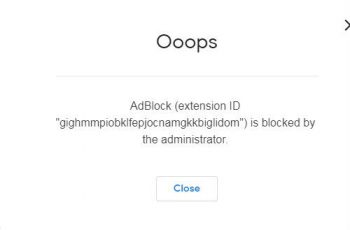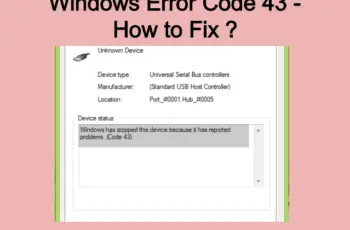In this post we’ll discuss on how to fix Net Helpmsg 2185 and Net Helpmsg 2186 that shows up on windows. These errors can show up in all the Windows version, from Windows XP to Windows 10, it’s even more popular on older Windows versions. Let’s take a look the two errors separately and how to fix them on your Windows machine.
Net Helpmsg 2185 and Net Helpmsg 2186
Net Helpmsg 2185
This error can show up on different instances. The Net Helpmsg 2185 can show up when Sterling B2B Integrator installation failed on windows server. The InstallSI.log will show line of errors and the error displayed reads as “More help is available by typing NET HELPMSG 2185. The service name is invalid”
Symptom
After installation has finished the instance will not start.
Potential cause
Hardware requirements aren’t met.
How to fix the problem?
- Hardware configuration for the server has to be reviewed, in most cases when you see the NET HELPMSG 2185, they’re not configured properly.
- If you received the error during update, you need to troubleshoot for update problems.
- Create password for the user, this is a simple fix that have solved the problem for some users. If you’re receiving the Net helpmsg 2185 and you haven’t created a password for the user, you should set one and then login to run the instance, you might get lucky.
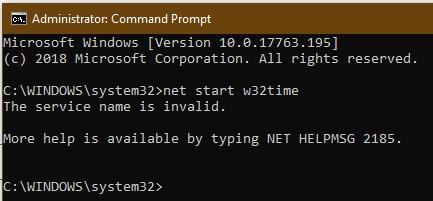
Net Helpmsg 2185
Let’s move on to the next error.
Net Helpmsg 2186
This error is almost related to the previous one, this error occurs when the service isn’t responding to control function. It will just say “More help is available by typing Net Helpmsg 2186” in the error message.
The error message reads as “The service is not responding to the control function. More help is available by typing NET HELPMSG 2186”.
How to fix the problem
There are some files that need to be checked to see if they’re missing, and if you can’t locate them, they need to be added. These files are:
- bat
- dll
- cmd
Copy the files from a good server that’s working and paste them on to the server that’s not working properly. The NET HELPMSG2186 error will be fixed especially if it’s related PBX, it should be able to run successfully by now.
The second fix is upgrading Windows collector. This is applicable for Windows 10 after 1903 feature update. If you’re receiving the error in such case, you should upgrade the collector from command line to the latest version, or if you’re using the latest version, you can consider using older version to see if it might work. You can download easily by searching online.
Se also:
After downloading the collector executable file, you should upgrade by using cmd.exe or PowerShell. The command to run is: SumoCollector.exe -console -q
Once you upgrade the collector, it will start automatically to resume ingestion.
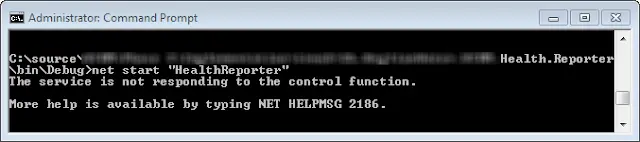
Net Helpmsg 2186
Conclusion
These are so far some of the known solutions to Net Helpmsg 2185 And Net Helpmsg 2186. Let us know if any of the fixes have worked for you in the comments or if you would like to share more solutions that aren’t listed with our community.