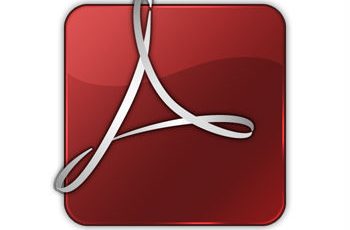In this tutorial will explain how to silent install Adobe Shockwave Player 12 msi and disable auto update. The command will uninstall older version of Adobe Shockwave Player and install a new version.
Adobe Shockwave Player is one of the hot applications with frequent updates and thus lots of work for packaging an deployment engineers. Adobe Shockwave Player (formerly Macromedia Shockwave Player) is a freeware software plug-in for viewing multimedia and video games in web pages, content created on the Adobe Shockwave platform. It was first developed by Macromedia, and released in 1995 and was later acquired by Adobe Systems in 2005.
Silent Install Adobe Shockwave Player 12.
- Download msi.
- Create .cmd file for Silent Install Adobe Shockwave Player.
- Execute command.
- Disable auto update.
Silent install guides for other application here: Complete List
Download msi for silent install Adobe Shockwave Player 12.
First download the MSI from the following link >> http://www.adobe.com/products/shockwaveplayer/shwv_distribution3.html
The downloaded msi save to an folder in your computer and rename: “install_ adobe_shockwave_player_12.msi”
Download uninstaller for Adobe Shockwave Player from the following link >> http://www.adobe.com/shockwave/download/alternates/#sp
Save on the folder where saved msi with name : “sw_uninstaller.exe”
Create the .cmd file for Silent Install Adobe Shockwave Player.
Create a text file called install.cmd and copy in the following command lines:
@echo Kill IE
taskkill /im iexplore.exe /f
@echo Uninstallation of Adobe Shockwave Player
start "" /wait "%~dp0sw_uninstaller.exe" /S
@echo silent install Adobe Shockwave Player 12
start /wait msiexec /i "%~dp0install_ adobe_shockwave_player_12.msi" /qn /l*
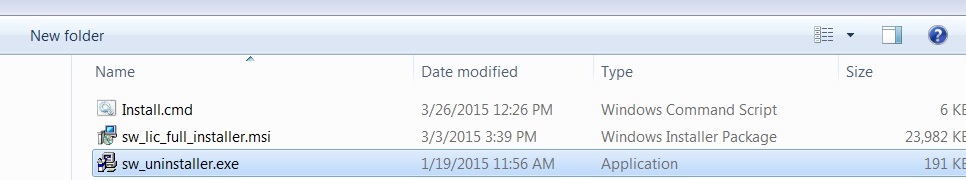
Silent Install Adobe Shockwave Player
Disable auto update Adobe Shockwave Player 12.
Copy in the following command lines in the same file “install.cmd”
@echo Disable Auto Updates
reg add "HKEY_CURRENT_USER\Software\AppDataLow\Software\Adobe\Shockwave 12" /v AutoUpdate /t REG_SZ /d n /f
reg add "HKEY_LOCAL_MACHINE\SOFTWARE\AppDataLow\Software\Adobe\Shockwave 12" /v AutoUpdate /t REG_SZ /d n /f
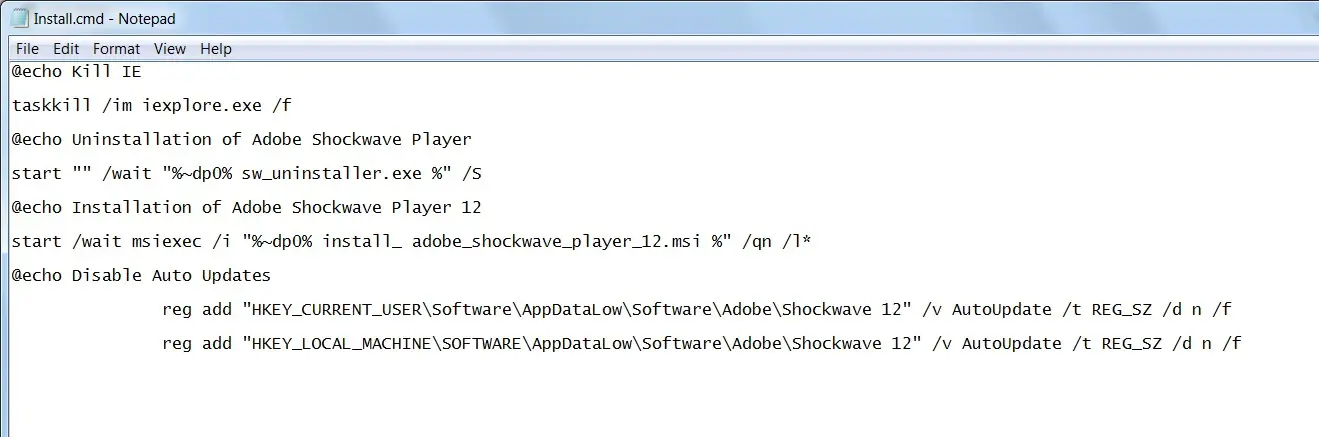
The .cmd file.
Execute silent install Adobe Shockwave Player 12.
Just right-click on install.cmd and run as administrator. After few seconds the install will finished.
History
Over 450 million Internet-enabled desktops have Adobe Shockwave Player installed. These users have access to some of the best content the Web has to offer – including dazzling 3D games and entertainment, interactive product demonstrations, and online learning applications. Shockwave Player displays Web content that has been created using Adobe Director.
- Shockwave 1
The Shockwave plug-in for Netscape Navigator 2.0 was released in 1995, along with the standalone Afterburner utility to compress Director files for Shockwave playback. The first large-scale multimedia site to use Shockwave was Intel’s 25th Anniversary of the Microprocessor.
- Shockwave 5
Afterburner is integrated into the Director 5.0 authoring tool as an Xtra.
- Shockwave 6
Added support for Shockwave Audio (swa) which consisted of the emerging MP3 file format with some additional headers.
- Shockwave 7
Added support for linked media including images and casts.
Added support for Shockwave Multiuser Server.
- Shockwave 8.5
Added support for Intel’s 3D technologies including rendering.
- Shockwave 9
- Shockwave 10
Last version to support Mac OS X 10.3 and lower, and Mac OS 9.
- Shockwave 11
Added support for Intel-based Macs.
- Shockwave 12
- Shockwave 12.1
It is supported by 32-bit and 64-bit versions of Windows XP, Vista, 7, and 8. It has content made from previous versions as well as Director MX 2004. From version 12.1.5.155 Shockwave is supported in both Internet Explorer and Mozilla Firefox.
—————————————————————————