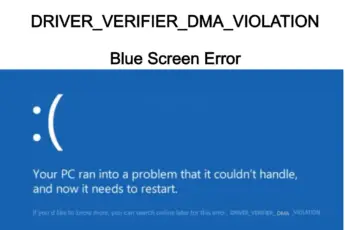The next article will explain task scheduler 0x41303, 0x41302, 0x41304, 0x41305 and 0x41306 result codes. Every tech guy worked with task scheduler have seen those result codes minimum 1 time. We will explain those codes and try to help you if any issue appear related to them.
Task Scheduler Result Codes:
- 0x41301: Task is currently running.
- 0x41302: Task is disabled.
- 0x41303: Task has not yet run.
- 0x41304: There are no more runs scheduled for this task.
- 0x41306: Task is terminated.
Task scheduler 0x41303, 0x41302, 0x41304, 0x41305, 0x41306
Task Scheduler 0x41303: Task has not yet run.
This error appears on certain task even if the scheduler to run multiply time. So the major reason of this is if the scheduler set to run first in the past. So try to set it near the future and check if the next run will perform.
Task scheduler 0x41302 – Task Is Disabled
As the error code description this task is disabled.
Task Scheduler 0x41304: There are no more runs scheduled for this task.
This is not error but a notification that no more runs for task scheduler.
Task Scheduler 0x41306: Task is terminated.
The 0x41306 result code mean that the last run of the task was terminated by the user. The reasons of this code:
- The computer is shut down whilst the script is running
- The option “Start only if the computer is on AC and stop if the computer switches to battery” ix selected and the computer passed on battery.
- You have selected the option “stop task if it runs longer than”. After the time finished the task was terminated.
- Try to extend the time in this option or specify close commands if you are running scripts with task scheduler
Conclusions:
This is short article but as those are notification codes and not errors we not have any long solution. We tried to explain and to troubleshoot some of them.