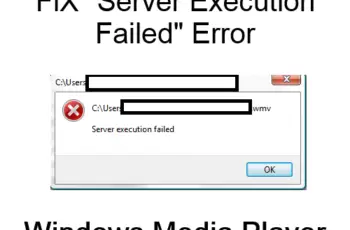The next solution that we will write is for task scheduler 2147944309. This error appear on the scheduled task history and is related with the user configured to run this task.
Error Message:
“An error has occurred for task <TEST>. Error message: The following error was reported: 2147944309”
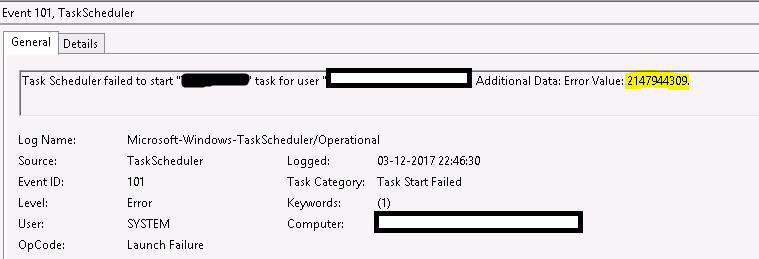
Task scheduler 2147944309
What is Task scheduler 2147944309?
Error 2147944309 is related with the account configured to run this task. Some reason are:
- The account is locked out
- The account is disabled
How to Fix Task scheduler 2147944309:
- Check if the account configured to run the task is not locked out
- Control if the account configured is not disabled by Active Directory Administrator
How to Understand:
We will analyse this error code below. And by executing the final result on CMD we will get the exact error message.
0n2147944309
= 0x80070775
Facility: 8007 = Win32 (it’s a
“Win32″ status code)
Status: 0x775 = 0n1909
C:\>net helpmsg 1909
The referenced
account is currently locked out and may not be logged on to.
- The “0n” describe the number as DECIMAL. The “0x” describe is HEXIDECIMAL.
- Open the calculator on PC and adjust to “Programmer” mode (click VIEW, PROGRAMMER).
- Click on “Dec” and enter on the calculator the error number 2147944309.
- Click on “Hex” and the calculator will convert it to hexadecimal by getting number 80070775.
- The “8007” part of the code describe it as a win32 status code and 0775 must be the error code.
- Select “Hex and enter the last 3 numbers, 0775 and click on “Dec” to convert to decimal
- You will get the result “1909”.
- From the CMD run “net helpmsg 1909”.
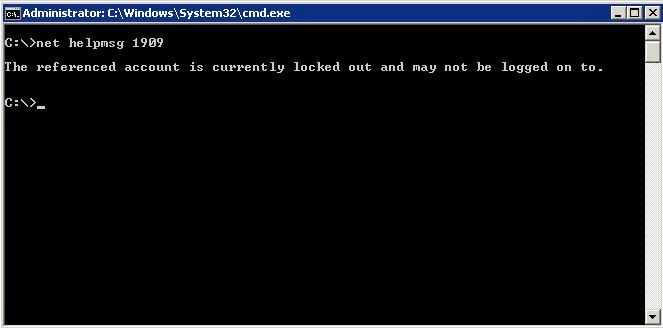
Lets hope that this tutorial helped you to fix the error 2147944309. Also check the tutorial how to schedule to run bat file